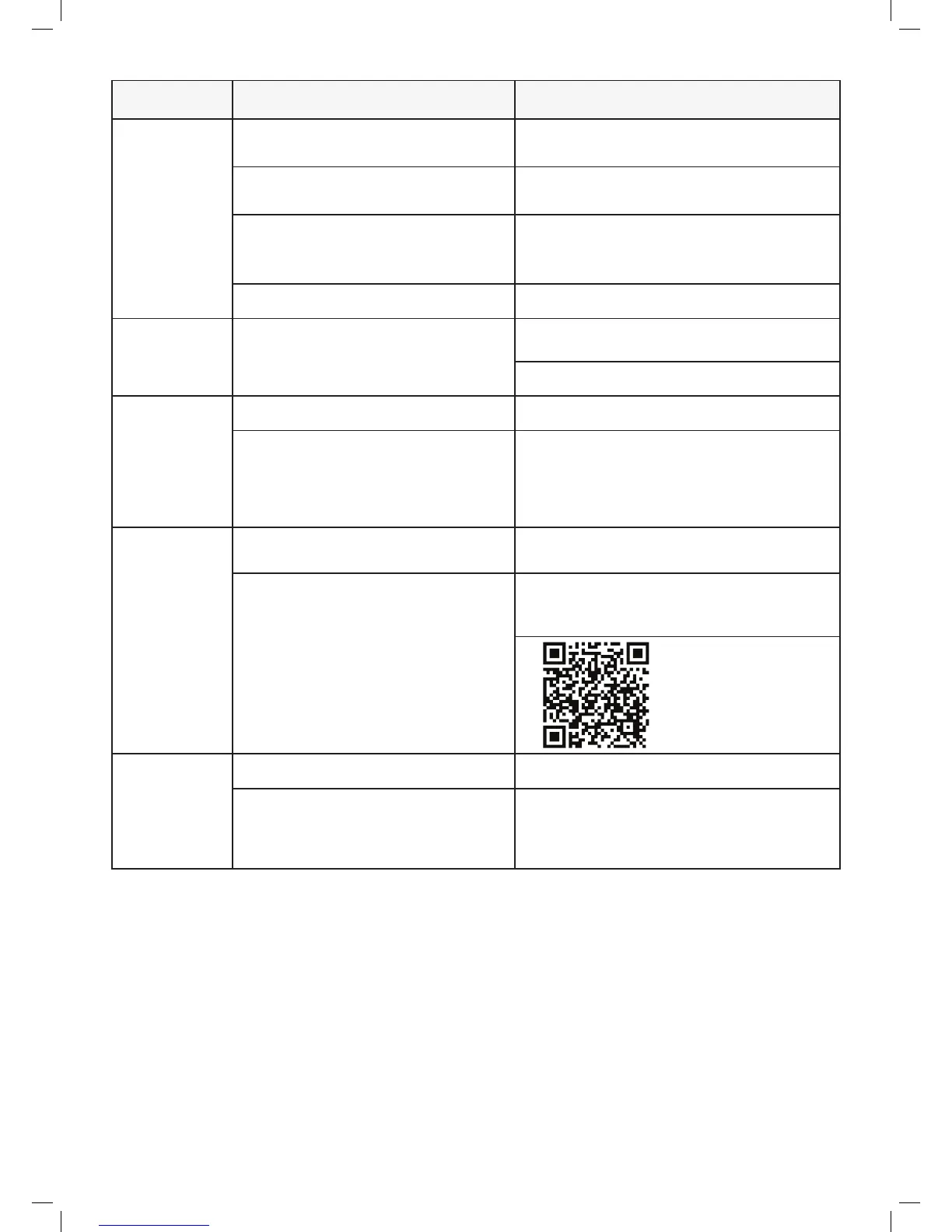48
Problem
Encountered
Probable Cause/Event Correcve Acons
Uneven mowing
results
- The time between operations is too long
because of long inactive time windows.
- Minimize the Inactive Time windows to allow
Robomow to complete the Mowing Cycle faster
and to achieve even mowing results.
- Grass is growing very fast.
- - If it is during a fast growing season – change
the Mowing Frequency (refer to Section 6.4.2 –
P001).
- The shape of the lawn is complicated
(Narrow Passages, obstacle and islands).
- In a complicated lawn more time is required for
the mower to achieve better mowing results.
- Increase the mowing hours percentage (refer to
Section 6.4.1.2).
- The set area is smaller than the actual
lawn size.
- Increase the zone area (refer to Section 6.4.1.4)
Robomow
operates during
Inactive Time.
- Wrong clock time is set in the mower.
- Verify that the time on the mower is set correctly.
- Set the time (refer to Section 6.4.1.1).
- Reset the Inactive Time (refer to Section
6.4.1.3).
Robomow
operates during
rain
- Rain Sensor is disabled or its sensitivity
is set too low
- Enable the Rain Sensor and adjust its sensitivity
if required (refer to Section 6.4.2 – P007/p008)
- The Islands feature is set to On. In this
case the mower is searching for the base
by moving around the lawn. This special
search method takes more time, and
may create an impression that the mower
is still mowing, while in fact it is already
searching for the Base Station.
- No special action is required. For more
information about the Islands On/Off feature
refer to Section 6.4.2 – P002)
Cut wire indicator
is ashing on
Power Box
- The Extension Cable is disconnected or
damaged between Power Box and the
Base Station.
- Conrm the Extension Cable is plugged in and
wire leads are rmly attached.
- Perimeter Wire is cut.
- Walk along Perimeter Wire.
- Look for cuts or breaks in the wire.
- Repair with Robomow wire splice connectors.
- Scan the code and
watch the video
demonstrating the
Corrective Actions of
the “Perimeter Wire
is cut”.
The poor
connection
indicator is
ashing on
Power Box
- Poor connections
- Check and repair all loose, poor, or corroded
connections.
- Twisted cables or a screw terminal which
is insulated with insulation tape is not a
satisfactory splice.
- Soil moisture causes the conductors to
oxidize.
- Use the connectors supplied in the box. They
are waterproof and give a reliable electrical
connection.