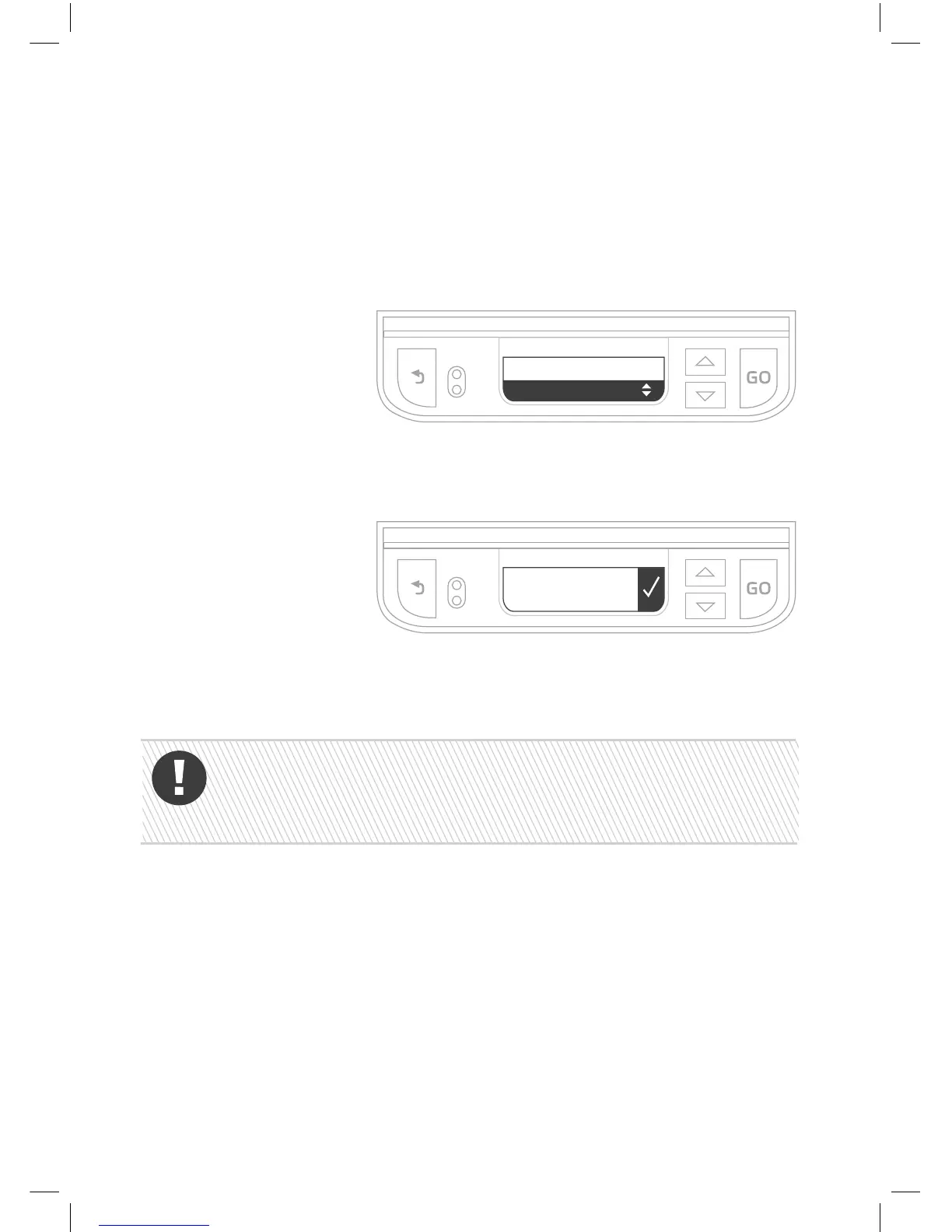E. Add Sub Zones
The mower will now prompt you to add any additional
Sub Zone(s). Select X to skip this section if you don’t have any
Sub Zones.
If you select the Sub Zone option, the mower will travel along
the wire to the Sub Zone on its own. When it is at least 5 m (16
ft) inside the Sub Zone, press STOP and select the area size of
the Sub Zone. After finishing the process, the mower will drive
back to the Base Station.
D. Test Perimeter Wire
Walk alongside as the mower tours the perimeter. At the end of
a successful tour the message “Wire test succeeded!” will be
displayed and the mower will reenter the Base Station. Press GO.
If the “Adjust wire” message is displayed and the mower stops
and drives backwards, move the wire slightly inward and press
GO to continue the wire test.
Test Wire
Position
Main Zone Area?
200-300 m
2
Enter the size of your Main Zone area. When you see the
message “Test wire position,” it means your mower is ready
to test. Press GO. It will start driving.