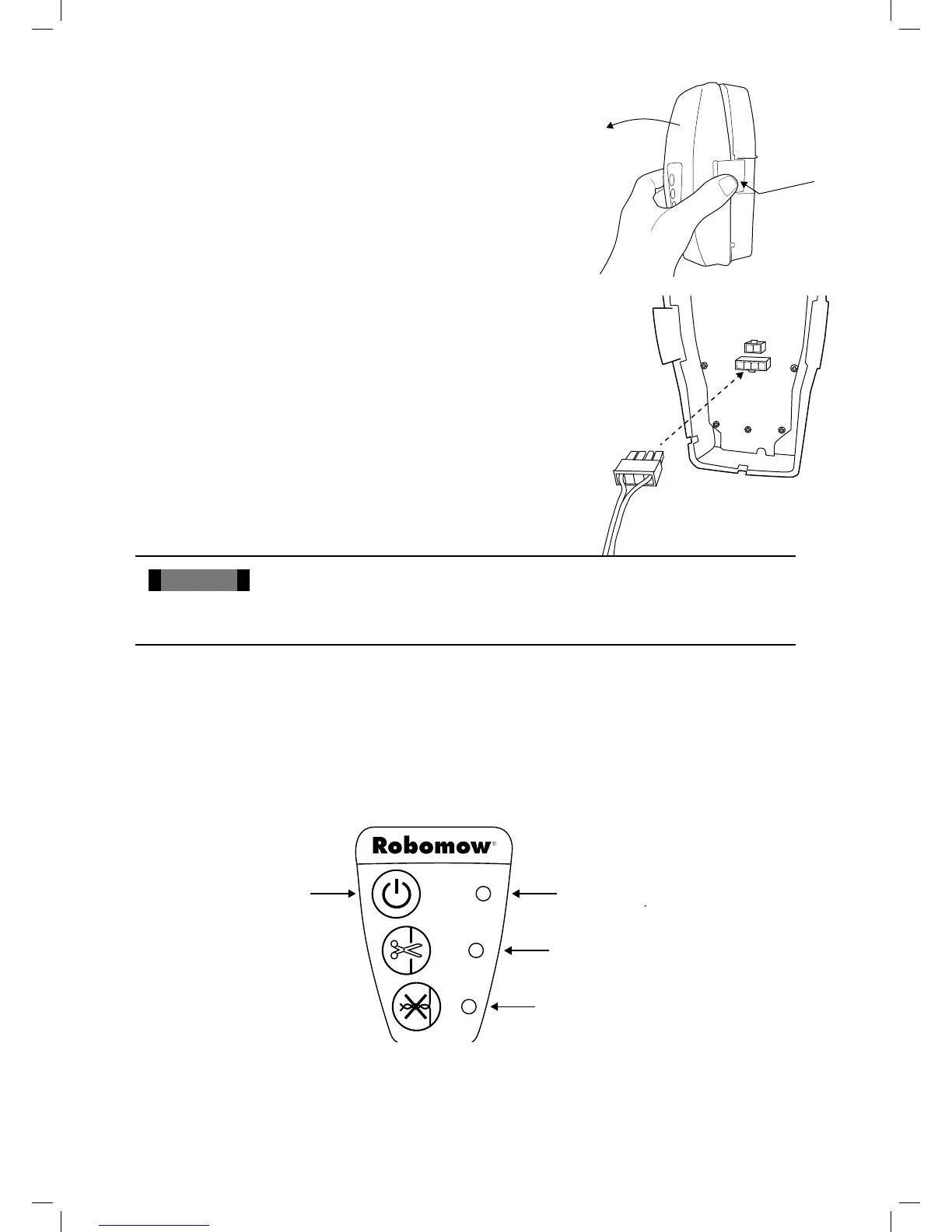26
• Hold the Perimeter Switch and squeeze its side tabs (1) to
remove it from the back cover (2).
• Connect the Power Supply plug to the Perimeter Switch
board. Replace the cover.
• Connect the power supply to a regular power outlet (230V
/ 120V).
!
IMPORTANT
!
The Power Supply is for indoor use ONLY.
Choose a sheltered, dry, and well ventilated location that is NOT exposed to direct sunlight, water,
or rain.
• Press the ‘ON’ button on the Perimeter Switch.
A small ashing green light next to the ‘ON’ button indicates the system is on and functioning correctly.
The control panel has other indicators: a disconnected or broken Perimeter Wire and a poor splicing (connection)
in the Perimeter Wire.
Flashing light
indicates the system
Indicates a
disconnected/broken
Indicates poor splicing of
perimeter wires or perimeter
wire. which is too long
ON button
ON buon
Flashing light indicates
the system
Indicates a disconnected /
broken wire
Indicates poor splicing of
perimiter wires or perimiter
wire. which is too long
The Perimeter Switch has an automatic shutoff feature. There is no need to turn it off after each use. The
Perimeter Switch will shut itself off after 12 hours of operation. You may manually turn it off by pressing the ON/
OFF button and holding it for 3 seconds. A beep will sound to indicate that the Perimeter Switch is off.
The Perimeter Switch can be operated by a rechargeable battery (available as an accessory).
1
2