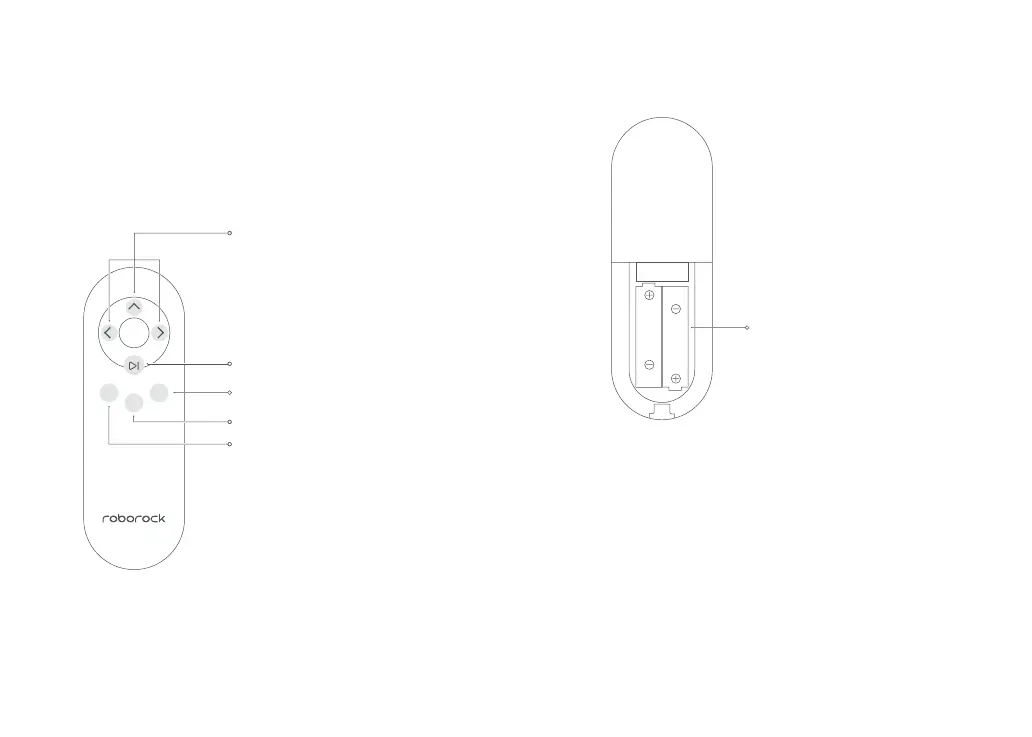16
Overview of Remote Controller
Note:
,QVWDOOWZR$$$/5EDWWHULHVEHIRUHXVLQJWKHUHPRWHFRQWUROOHUIRUWKHࢉUVWWLPH,IWKH
distance of remote control gets shorter or the indicator light becomes dimmer, please
replace the batteries for proper operation. When using the remote controller to remotely
control the robot vacuum, please aim the remote controller at the robot and make sure
there is no obstacle between them that blocks the infrared signal.
IMPORTANT:
Since the infrared beam of the remote controller signal is in a band similar to that of the
charging dock signal, it is normal if there is any signal delay for the robot vacuum when it
gets too close to the charging dock.
Product Overview
The remote controller allows you to remotely control the robot
vacuum to move around in the room or change the cleaning
mode within 4 meters.
Arrow Buttons for Remote Control
Start/Pause
Dock
Power Level
Spot Clean
SPOT
CLEAN
POWER
LEVEL
DOCK
Battery Compartment
AAA 1.5V
AAA 1.5V