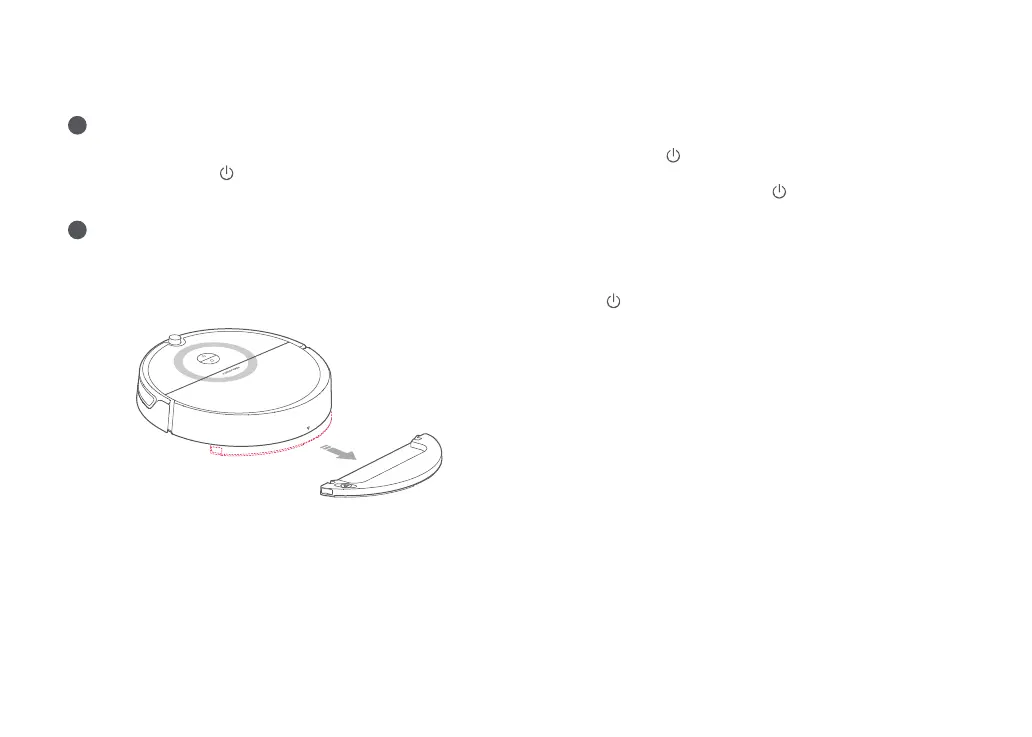22
Installation
Start cleaning
When the battery is fully charged, the Power Indicator will
remain lit. Press the
button or use the app to start a
cleanup.
6
Remove the mopping module
After the machine completes cleaning and returns to the
charging dock, press the two side latches inwards and pull to
remove the mopping module.
7
Note:
Ŏ
:KHQWKHFKDUJLQJGRFNLVSODFHGRQDZRRGHQࢊRRUDOZD\VXVHLWZLWKWKHPRLVWXUH
proof mat to prevent moisture damage.
Ŏ
Remove the mopping module after mopping, empty residual water and clean the mop
cloth to prevent mildew or unpleasant odors.
Ŏ
Remove the mopping module if not mopping.
Instructions for Use
2Q2ࢆ
Press and hold the button to power on the robot. The Power
Indicator will turn on, and the robot will enter standby mode. If
the robot is idle, press and hold the
EXWWRQWRSRZHULWRࢆDQG
end the current cleaning cycle.
7KHURERWFDQQRWEHWXUQHGRࢆZKHQLWLVFKDUJLQJNote:
Clean
Press the button to start cleaning. Press any button to pause
the current cleaning cycle.
Ŏ
Cleaning cannot start if the battery level is too low. Allow the robot to charge before
restarting cleanup.
Ŏ
Tidy away any cables on the ground (including the Charging Dock Power Cable) before
cleaning to avoid losing power or damaging either the robot or the cables.
Ŏ
,IDFOHDQXSࢉQLVKHVZLWKLQPLQXWHVFOHDQLQJUHSHDWVE\GHIDXOW
Ŏ
If the battery runs low before cleanup is complete, the robot will return to the dock for a
WRSXSFKDUJHEHIRUHUHVXPLQJFOHDQXSIURPZKHUHLWOHIWRࢆ
Note: