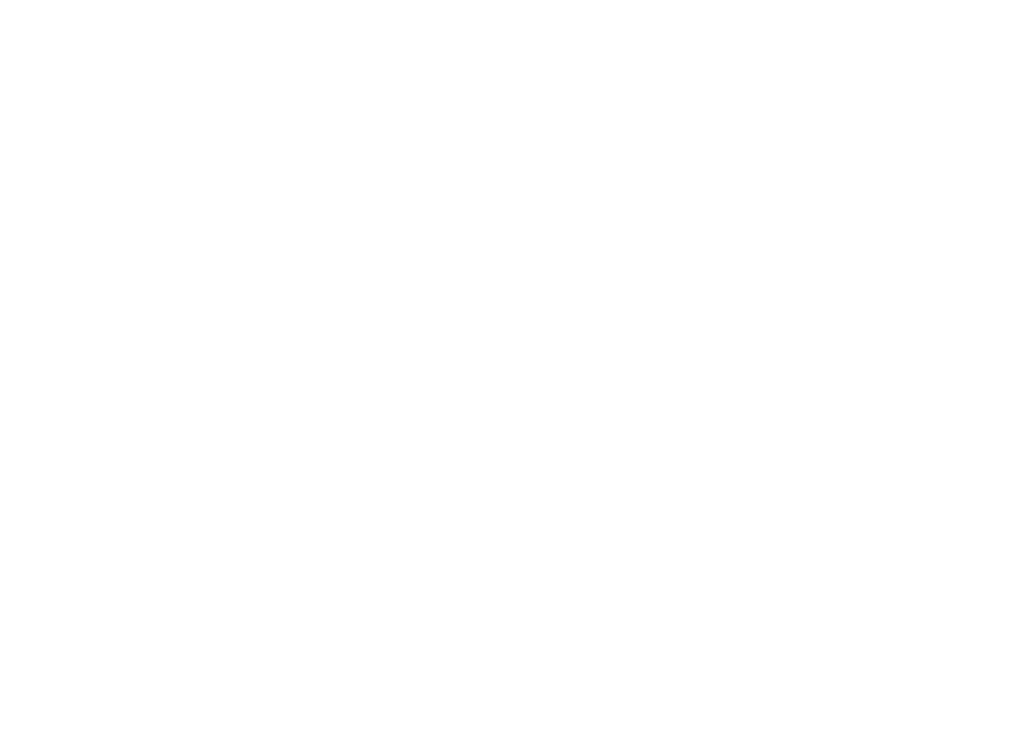11
Holiday Energy Saving Function
When the robot is docked, press and hold "Recharge" for 10 seconds or until you hear an alert
sound. This will activate Holiday mode.
In this mode the robot will switch to Low Power mode to minimize power consumption. This
includes a dimming of the LED indicator,and the stopping of all non-charging related functions
including cleaning, remote control over WiFi, and more.
To deactivate Holiday mode, press and hold "Recharge" for 10 seconds until the LED indicator
brightens.