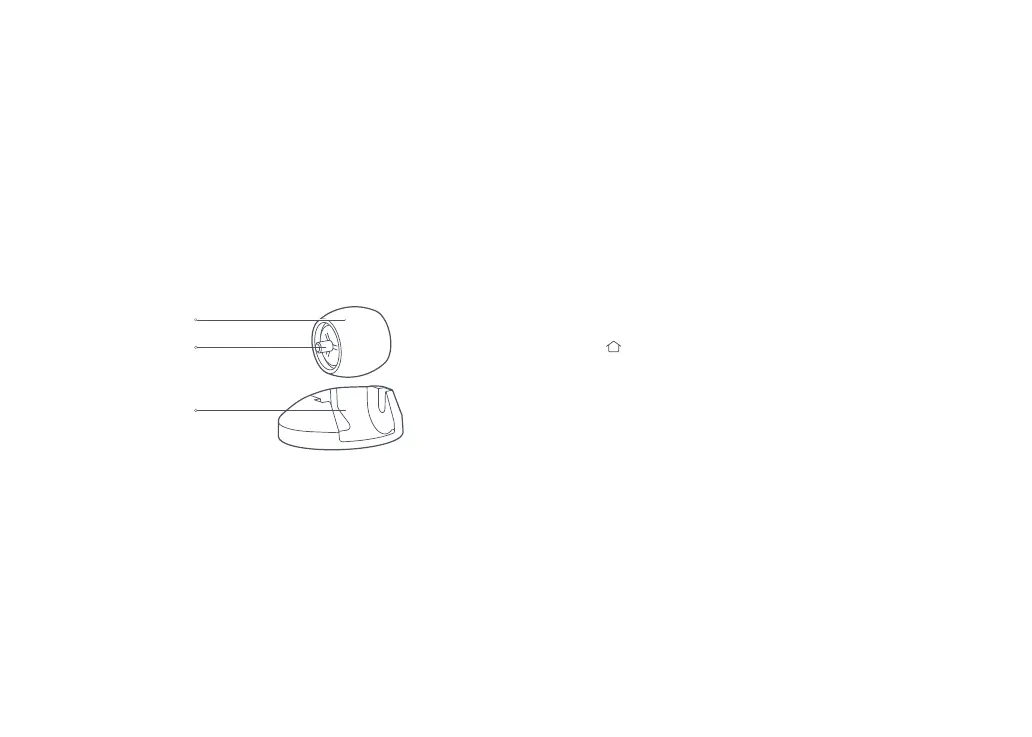28
Routine maintenance
Omnidirectional wheel
*Clean as required
1. Turn the robot over.
2. Use a small screwdriver to pry out the axle and remove the
wheel.
3. Rinse the axle and the wheel with water to remove any hair and
dirt.
4. Dry and reinstall the wheel, then press it back in place.
Note:
The omnidirectional wheel bracket cannot be removed.
Wheel
Axle
Bracket
Restore factory settings
If the robot is not functioning after a system reset, turn it on, then
press the
button, and then press and hold the Reset button
until you hear the "Start restoring initial version" voice alert. The
robot will then be restored to factory settings.
System Reset
If the robot does not respond when you press a button or the
robot cannot be shut down, press the Reset button. The robot will
then restart.
Note:
After a system reset, cleaning schedules, WiFi and other settings will be restored to
factory settings.
