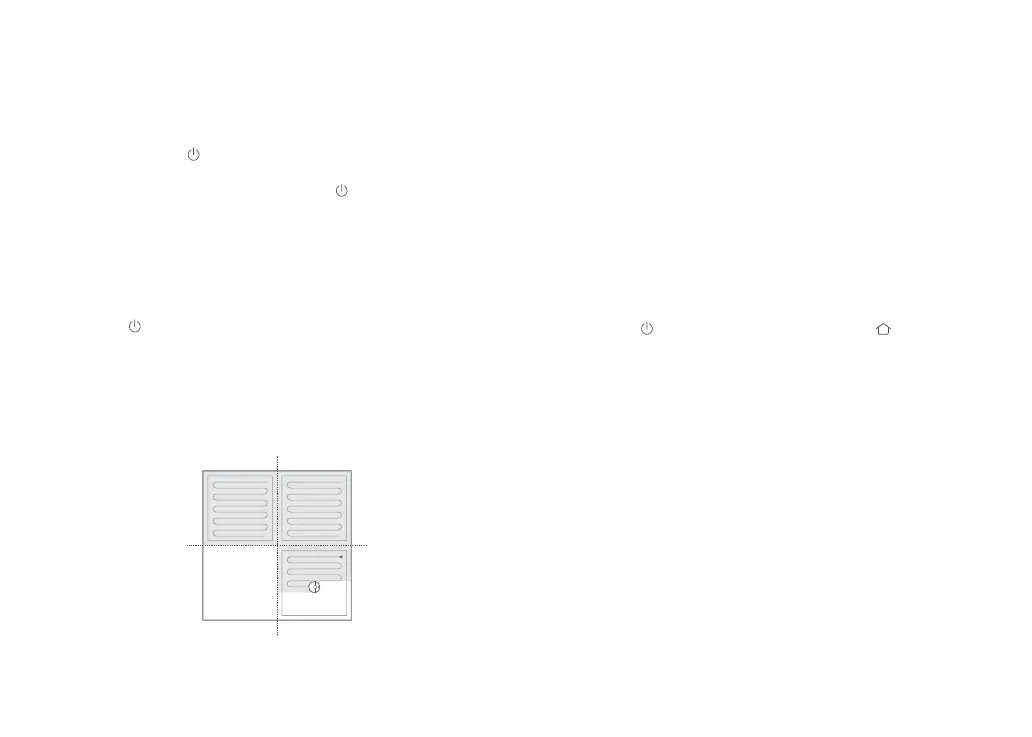21
Instructions for use
On/off
Press and hold the button to turn on the robot. The power
indicator will turn on and the robot will enter Standby mode. If the
robot is in Sleep mode, press and hold the
button to turn it o
and end the current cleanup
.
Note:
The robot cannot be turned o when it is charging.
Start cleanup
Press the button to start cleaning. Once started, the robot
will plan its cleaning route based on its scan of the area. It
cleans along the edges of a zone rst and then moves in a
Z-shaped cleaning route to cover the internal area eciently and
thoroughly.
Zone 1 has
been cleaned.
Zone 2 has
been cleaned.
Zone 4 is
pending.
Zone 3 is being
cleaned.
Note:
•
Cleaning cannot start if the battery level is too low. Allow the robot to charge before
restarting cleanup.
•
Tidy away any cables on the ground (including the power cable of the charging
dock) before cleaning to avoid losing power or damaging either the robot or the
connected device.
•
If a cleanup nishes within 10 minutes, cleaning repeats by default.
•
If the battery runs low before cleanup is complete, the robot will carry out a top-up
charge before resuming cleanup from where it left o.
Pause
When the robot is cleaning, press any button to pause it.
Then press the
button to continue cleaning or the button to
return it to the charging dock and stop the cleaning cycle.
Note:
Placing a paused robot on the charging dock manually will end the current cleanup.
Sleep
If the robot is paused for over 10-minutes, it will go to sleep, and
its power indicator will ash slowly. Press any button to wake it
back up.
Note:
• The robot will not go to sleep when it is on the charging dock.
• The robot will automatically shut down if left in sleep mode for more than 12 hours.
