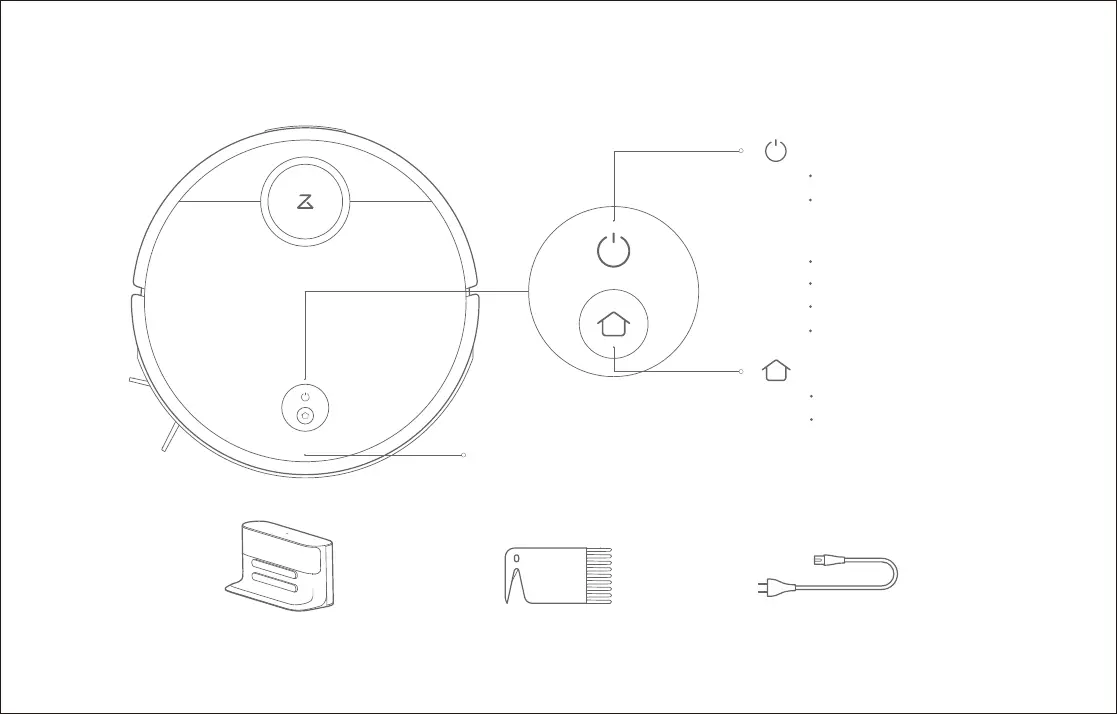Cover latch
Charging dock Main brush cleaning tool Power cable
Power indicator
White: Baery level ≥ 20%
Red: Baery level < 20%
Flashing: Charging or starting up
Flashing red: Error
On/Off
Press to start cleaning
Press and hold to power on or off
Note: Press any buon to pause cleanup,
return to the dock, or spot clean.
Dock/spot clean
Press to return to the dock
Press and hold to spot clean
Product introduction
Robot
Parts list
10