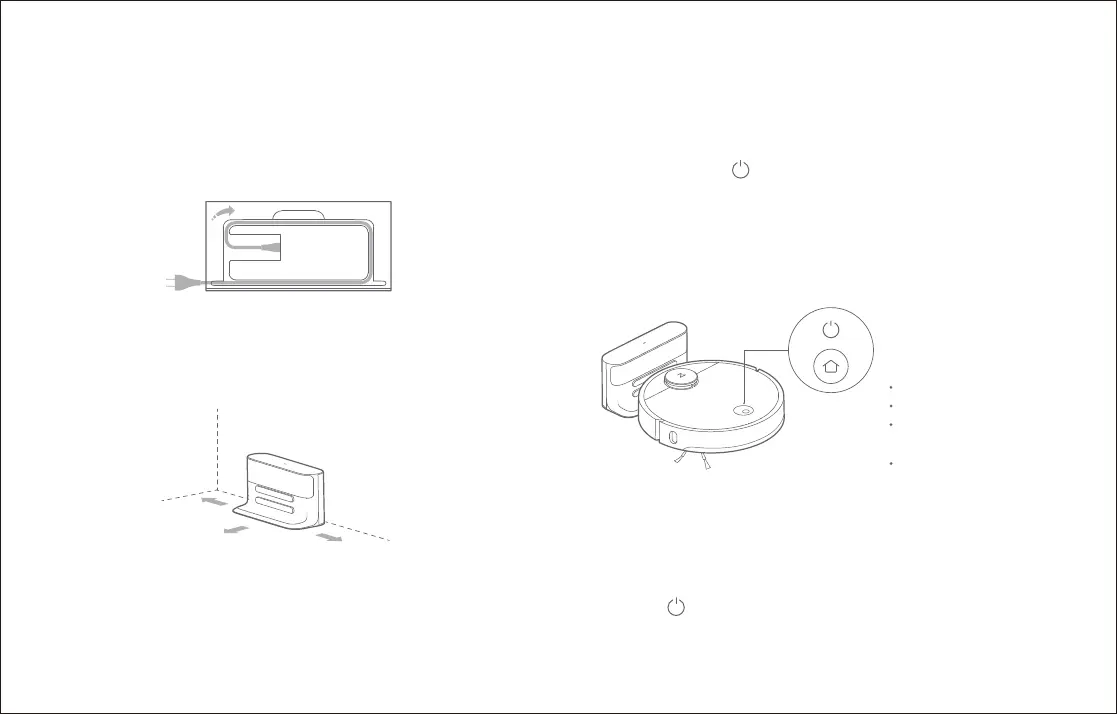Using the robot
Installation
1. Connect the power cable to the charging dock and tidy cables
using the cable channel as necessary.
3. Turn on and charge
2. Place the charging dock against the wall on a flat surface and
plug it into mains power.
4. Connect to the mobile app. (recommended)
5. Start cleanup
When the baery is fully charged, the power indicator will remain lit.
Press the buon or use the app to start a cleanup.
Note: If the power cable is vertical to the ground, it may get dragged by the robot,
causing the charging dock to be disconnected.
Note: The charging dock should have more than 0.5m (1.6) of clearance on each
side, and more than 1m (3.3) in the front.
Note: The robot will not turn on when the baery is low. Place the robot directly onto
the charging dock to begin charging.
White: Baery level ≥ 20%
Red: Baery level < 20%
Flashing:
Charging or starting up
Flashing red: Error
The color of the power
indicator indicates the
baery level.
More than 0.5m (1.6)
More than 0.5m (1.6)
More than 1m (3.3)
Press and hold the buon to turn on the robot. When the
power indicator lights up, place the robot onto the charging dock
to begin charging. The robot uses a high-performance lithium-ion
rechargeable baery. To maintain peak baery performance,
always keep the robot charged.
14