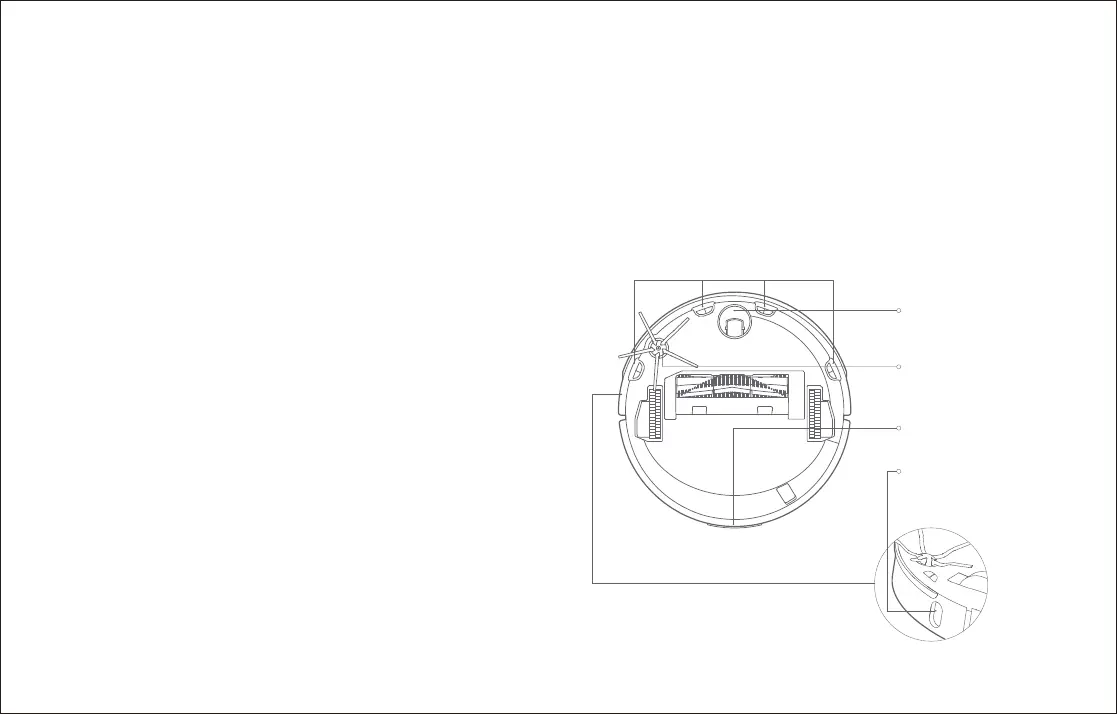Routine maintenance
24
When the cleaner is on the charging dock, hold and press "Recharge"
for 10 seconds until you hear a "Ding-dong" sound, and Holiday mode
will be activated.
In this mode, the LED indicator will dim, functions that has nothing
to do with charging such as cleaning, recharging and remote control
via WIFI will be disabled, and the cleaner will enter low power consum-
ption mode to maintain optimal baery performance.
Aer Holiday mode is activated, you can disable it by holding and pressing
"Recharge" for 10 seconds until the LED indicator brightens.
Holiday Energy Saving Function Machine sensors
Use a so dry cloth to wipe and clean all sensors, including:
1. Four cliff sensors at the boom of the robot.
2. The wall sensor on the right of the robot.
3. The charging contact on the rear of the robot.
Cliff sensor
Omnidirectional
wheel
Charging contact
Side brush
Wall sensor