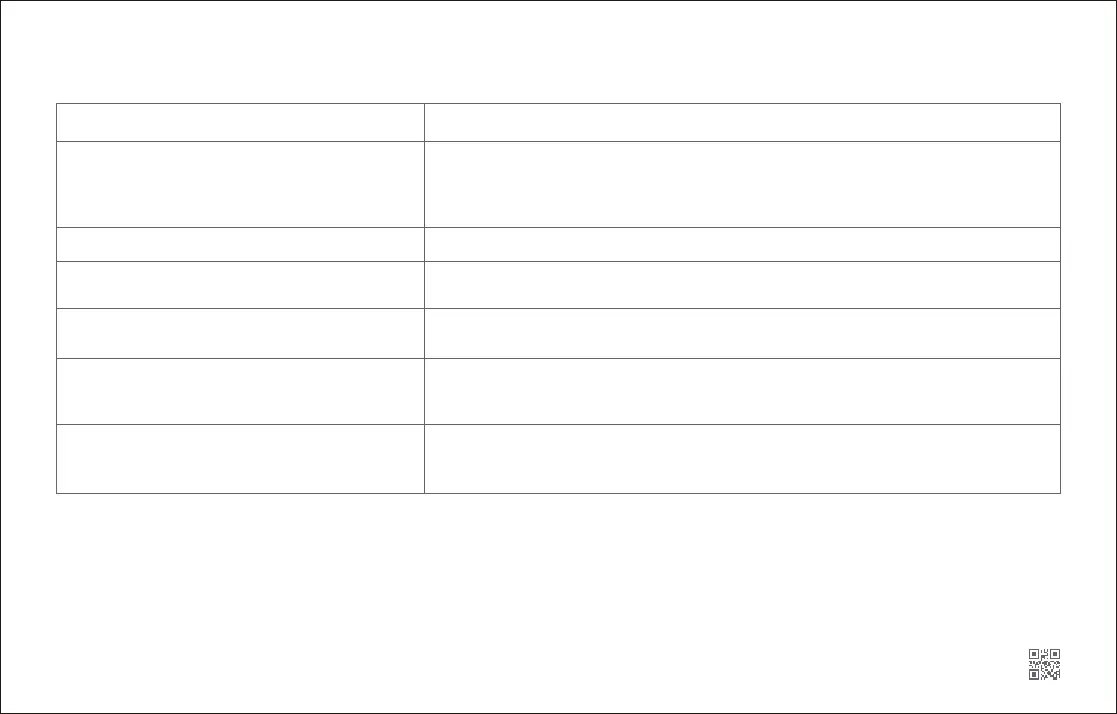FAQs
Scheduled cleanups are not starting The baery level is too low. Scheduled cleanup can only begin when the baery level is above 20%.
Is power always being drawn when the robot is on the
charging dock?
The robot will draw power while it is docked to maintain baery performance, but power
consumption is incredibly low.
Does the robot need to be charged for at least 16
hours the first three times it is used?
No. The robot can be used any time aer it has been fully charged once.
Cleaning does not resume aer recharging
Make sure that the robot is not in DND mode because DND mode will prevent cleanup. When
cleaning a space requiring a top-up charge, if the robot was placed manually on the charging
dock before it topped up automatically, it will not be able to continue cleanup.
The robot cannot return to the charging dock aer
spot cleaning or when it has been moved manually.
Aer a spot cleanup or a significant position change, the robot will re-generate the map. If the
charging dock is too far away, it may not be able to return for recharging and must be placed
on the charger manually.
Problem Solution
Robot Vacuum Cleaner
Manufacturer: Beijing Roborock Technology Co. Ltd.
Product Model: roborock S4
Address of Manufacturer: Floor 6, Suite 6016, 6017, 6018, Building C, Kangjian Baosheng Plaza,
No.8 Heiquan Road, Haidian District, Bejing, P.R.CHINA
For more product information, visit our website: www.roborock.com
For aer-sales support, email our aer-sales service team:
US/Non-Europe Support: support@roborock.com
Europe Support: support@roborock-eu.com
Unable to connect to WiFi
If WiFi is disabled, reset it and try again; if the WiFi signal is weak, make sure the robot is within
the coverage of a WiFi signal. If the WiFi connection is abnormal, reset the WiFi, download the
latest mobile app, then try reconnecting to the WiFi. The app may not support your model
of robot. You can view supported robots in-app.