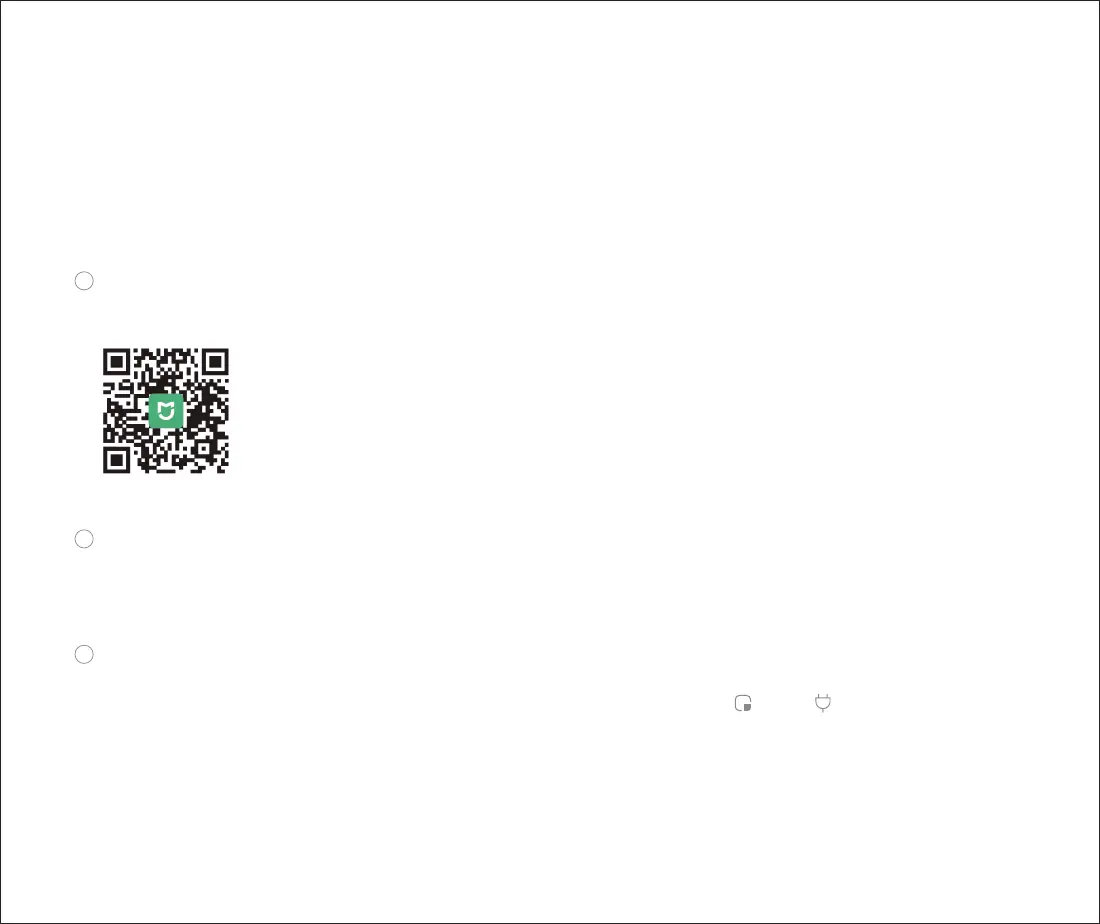Installation
12
The product is compatible with Mi Home intelligent platform and could be controlled by Mi Home app.
It supports the MIUI system and can be interconnected with other Mi Home intelligent products
Quick Setup
Download App
Search "Mi Home" in App store/Google play or scan the QR code below to download and install the Mi Home app.
If anything is wrong with WIFI connection, you could try to reset WIFI to default.
Open upper cover to check the WIFI indicator status next to reset button. Press and hold the key and key until you hear the voice
"Reset WIFI ". The resetting is completed when the WIFI indicator starts to flash slowly and the cleaner will enter a pending connection
state.
1
2
Go to "My Device" page of Mi Home app and tap "+" on the top right corner of the page to add a device. You could find newly added device
on "My Device" list
Add Device
3
Reset WIFI
