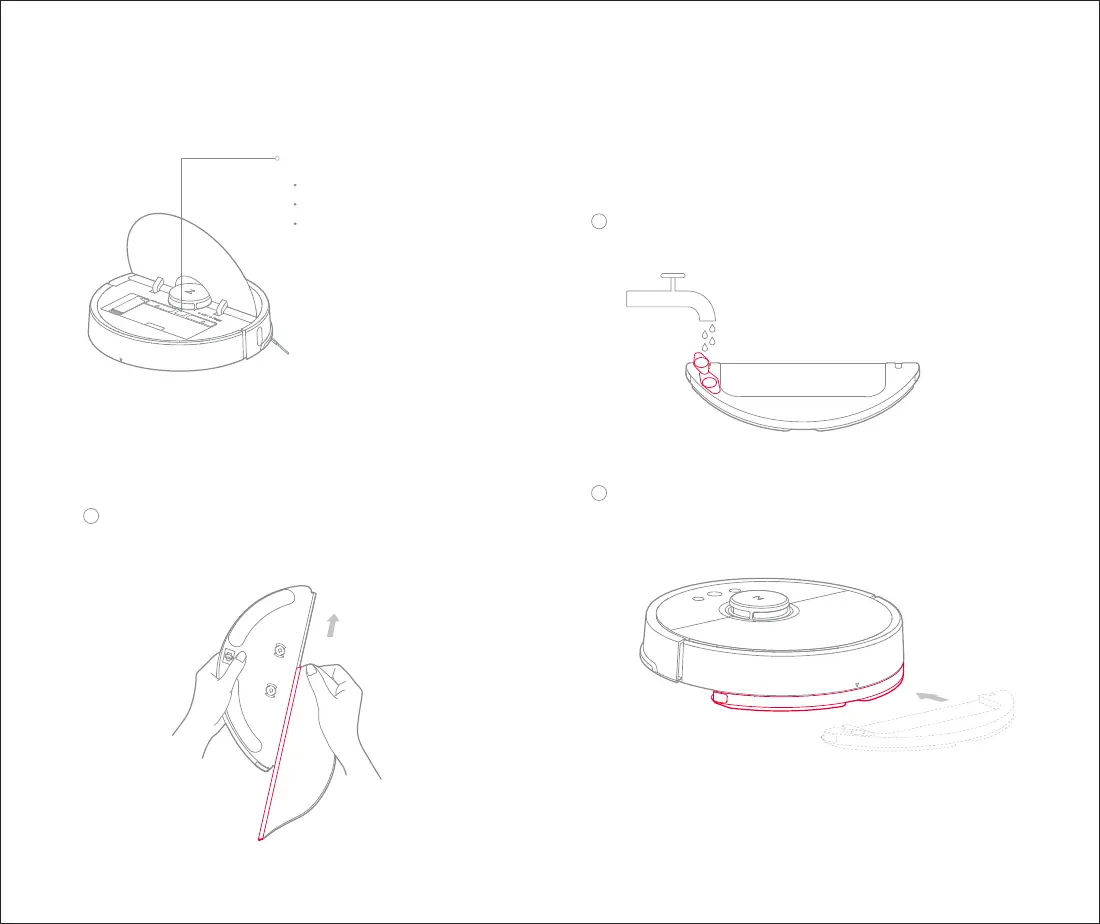Installation
Install the mopping cloth: Wet the mopping cloth and wring it
until it doesn't drip.
.
Insert it into the bottom along the slot of the water tank and
stick it firmly.
Install the mopping module5
1
Note:If the mobile phone fails to connect to the cleaner,please refer to the
"Instruction"-"Reset WIFI"operation
Note:Do not use the mopping module when no one is at home
Install the module:Push in the module along the bottom of the
main unit and follow the alignment mark on the moppih module.
A click sound means it is installed properly.
Fill the water tank:Open the tank lid,fill it with water,and put back
the tank lid.
13
Slow blinking: Waiting to connect
Fast blinking: Connecting
Stable light: WIFI is connected
2
3
WIFI indicator light
Note:In order to achieve a better mopping effect, it is recommended to use the main unit
to clean the floor three times before install the mopping module.
