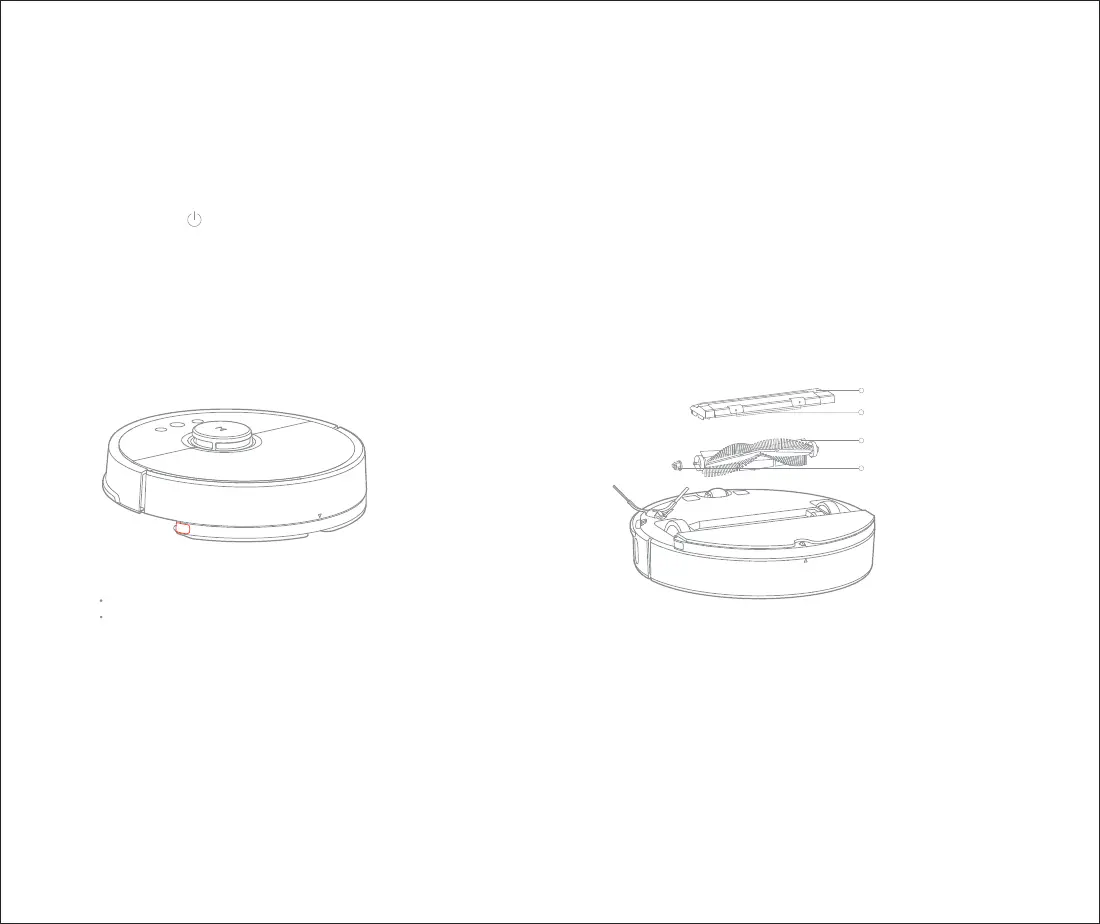Please use moistureproof mat if you put the dock charger on wood floor
Installation
When the circular indicator light on the main unit changes from
slow blinking to stable,it means charging has completed.Briefly
press button or start cleaning through the mobile phone client.
Start cleaning6
When the main unit is back on the dock charger after cleaning,
press the buckles on both sides by hand, drag and remove the
mopping module.
Remove the mopping module7
14
Operating Instruction
Note:
Remove tank when charging or not in use
Note: It is recommended to replace the main brush every 6-12 months so as
to ensure it cleans effectively.
Main brush
*
Clean it every week as recommended
1. Turn over the machine, press the buckle and take off the cover.
2. Take out the main brush in an upwards movement and clean the
bearing of the main brush.
3. Use th matching cleaning toll of the main brush to cut off the hairs
entangled on the main brush.
4. Install the main brush,press tight the cover and fix the buckle.
Buckle
Main brush cover
Main brush
Bearing of the main brush
