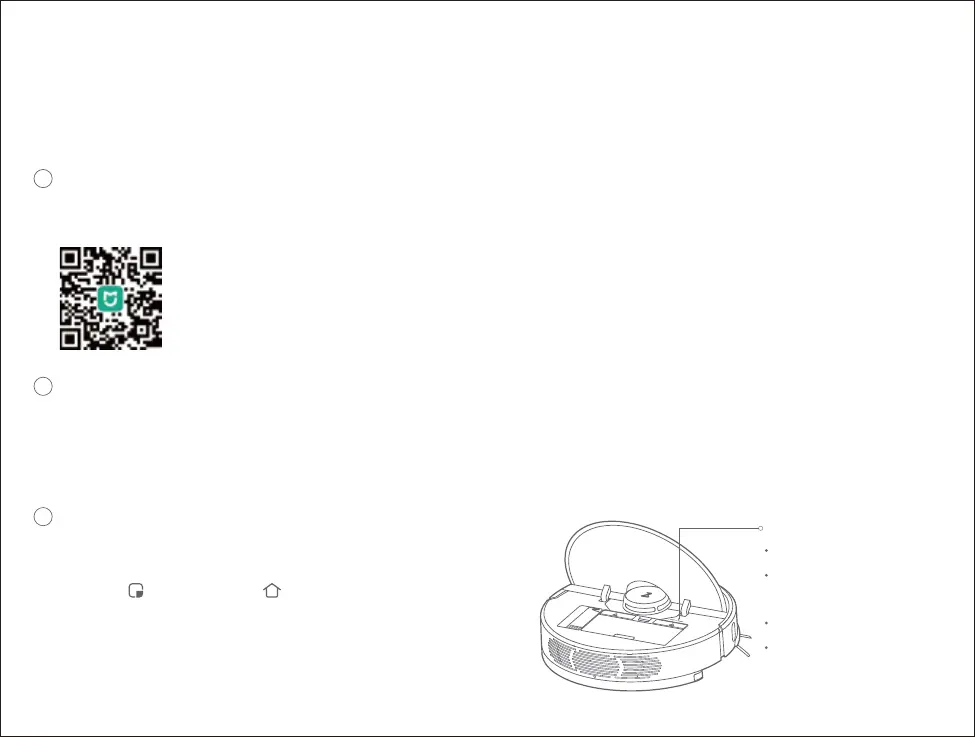Installation
This product works with Xiaomi Home app . Control your device, and interact it and other smart home devices
with Xiaomi Home app.
Quick Setup
Note: The version of the app might have been updated, please follow the instructions based on the current app version.
WIFI connection only supports networks in the 2.4 GHz band, not the 5 GHz band.
Note: If a mobile phone has never been connected to the product, or if there is a
problem with the connection, reset the WIFI before aempting connection.
Note: For specific connection instructions, visit the Roborock website and download guidelines for iOS and Android devices.
Download Xiaomi Home app
1
Scan the QR code to download and install the app. You will be directed to the connection setup page if the app is installed
already. Or search "Xiaomi Home" in the app Store to download and install it.
Add Device
Open Xiaomi Home app, tap "+" on the upper right, and then follow prompts to add your device.
The app is referred to as Xiaomi Home app in Europe (except for Russia). The name of the app displayed on your device should be taken as the default.
*
2
Off: WIFI is disabled
Slow flashing:
Waiting for connection
Fast flashing: Connecting
Stable light:
WIFI is connected
WIFI indicator
Reset WIFI
If you experience any WIFI problems, reset the WIFI to defaults.
Open the top cover to expose the WIFI indicator then press and
hold the buon and the buon until you hear the "Reset
WIFI" voice prompt. Reset is complete when the WIFI indicator
flashes slowly. The product will then wait for a connection.
3
14