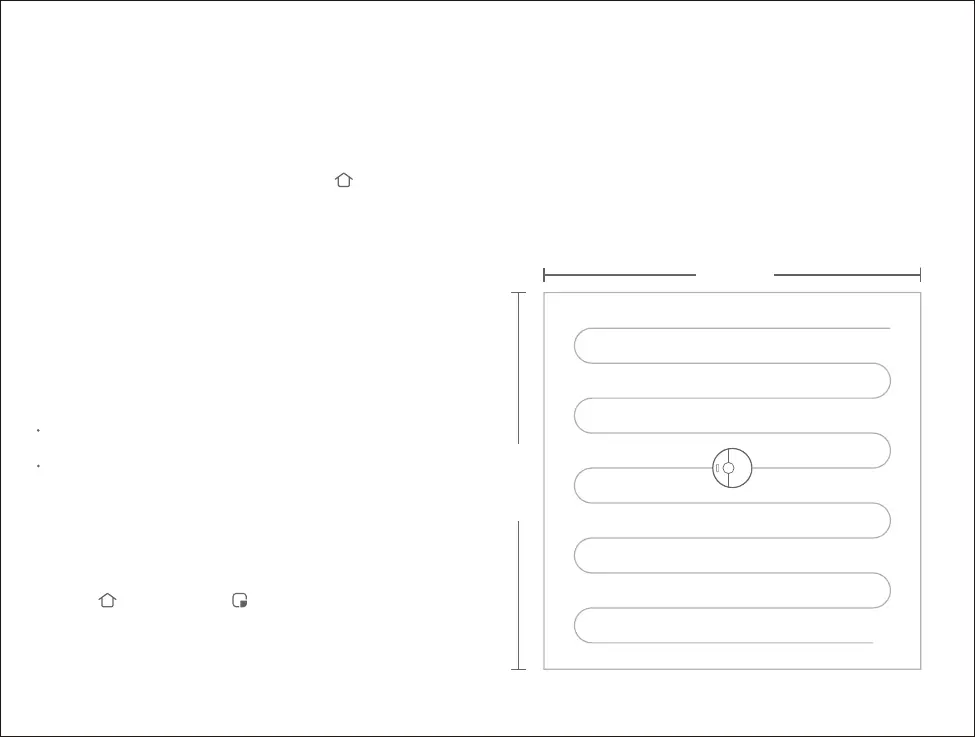Instructions for Use
18
If an error occurs, the power light will flash red quickly and
a voice prompt will sound. Refer to “Troubleshooting” for
solutions.
Errors
Charge
Auto mode: Aer cleaning, the main unit will automatically
return to the charging dock for charging.
Manual mode: In pause mode, press the buon to start
recharging.The power light flashes slowly when the robot is
being charged.
Notes:
The product will automatically enter sleep mode aer 10 minutes of inactivity
in an error state.
Docking the main unit to the charging dock in an error state will stop the current
cleaning cycle.
Note: If failing to find the dock charger, the main unit will automatically return to its
starting point. Manually place the main unit onto the charging dock for charging.
If your smartphone cannot connect to the product for any reason,
open the dustbin cover to view the WIFI indicator then press and
hold the buon and the buon until you hear the “Reset
WIFI” voice prompt. Reset is complete when the WIFI indicator
flashes slowly.
Reset WIFI
Note: WIFI will be automatically disabled if it takes over an hour to connect. If
you need to reconnect, reset the WIFI before proceeding.
In standby or pause mode, press the Spot Cleaning buon to
start spot cleaning. This mode cleans a 16.4 (1.5m) square
area centered on the product. Aer cleaning, it will return to
its starting point.
Spot cleaning
Note: Starting spot cleaning in pause mode will stop the current cleaning cycle.
16.4 (1.5m)
<
<
16.4 (1.5m)
<
<