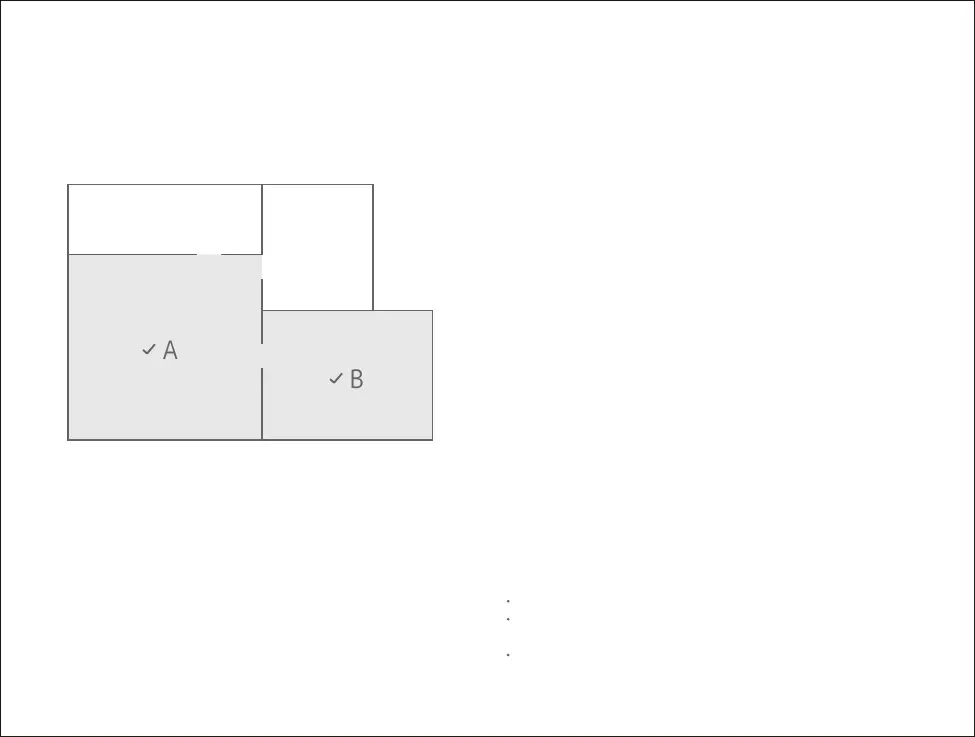Instructions for Use The following features can be activated in the App
*
19
Room cleaning
Send the product to clean specific rooms of your home.
Note: Map saving must be switched on to use Room cleaning.
Note: Scheduled cleaning requires the product to be connected to be internet
and will not be carried out if the network connection is unstable or disconnected.
A
C
D
B
Schedule when you want the product to start cleaning. Aer
cleaning, it will return to its charging dock.
Scheduled cleaning
Draw a cleaning zone and send the product to clean that
specific area.
Zoned cleaning
Mark specific points on a map for cleaning and the product will
navigate to them automatically.
Clean the specified target area
Do Not Disturb (DND) mode
Any active cleaning cycle will stop, voice messages will not play,
and the ring light drops to low brightness. This mode is enabled
by default from 22:00 - 08:00 and can be disabled or adjusted.
Select Quiet, Balanced, Turbo or MAX mode. It is Balanced
mode by default.
Cleaning mode
No-go Zones/Barrier tape
Notes:
Map saving mode is required.
This function should only be used to set cleaning areas, not to isolate hazard-
ous areas.
Moving the product or changing the home environment may result in a map
failure or loss of the saved zones and barriers.
Set virtual no-go zones and barrier lines to prevent the product
entering defied areas.