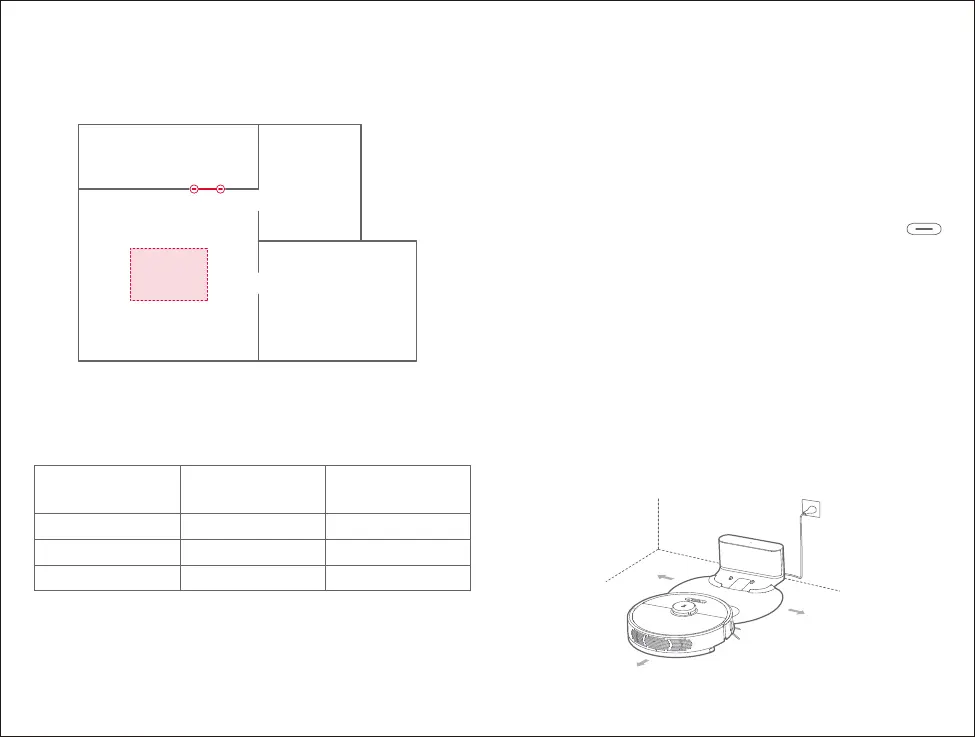Instructions for Use
20
No-go Zones/Barrier tape
Barrier tape
No-go zone
More app functions
Note:
Functions and app details may change due to the continuous development and
upgrading of the app. Refer to the app for details.
Suction control
Real-time map update
View cleaning logs
Voice selection Firmware updates
Cleaning duration
Carpet pressurization
mode
Remote control
View status
Do Not Disturb mode
Product location
Xiaomi Home smart devices
If refilling the water tank or cleaning the mop cloth during a
clean, press any buon to pause the cleaning cycle and remove
the mop module. Refill the water tank or clean the mopping
cloth and reinstall the mopping module then press the
buon to continue the cleaning cycle.
Refilling the water tank or cleaning the
mop cloth mid-clean
Place the charging dock on a level floor and keep at least 1.7
(0.5m) on either side and at least 5 (1.5m) in front of it and
plug it in. For a beer experience with the Xiaomi Home app,
place the charging dock in rage of WIFI.
Charging dock
Note: Do not expose the charging dock to direct sunlight, Do not block the location
signal area of the charging dock as this may prevent the product from returning to
charge automatically.
More than 1.7 (0.5m)
More than 5 (1.5m)
More than 1.7 (0.5m)