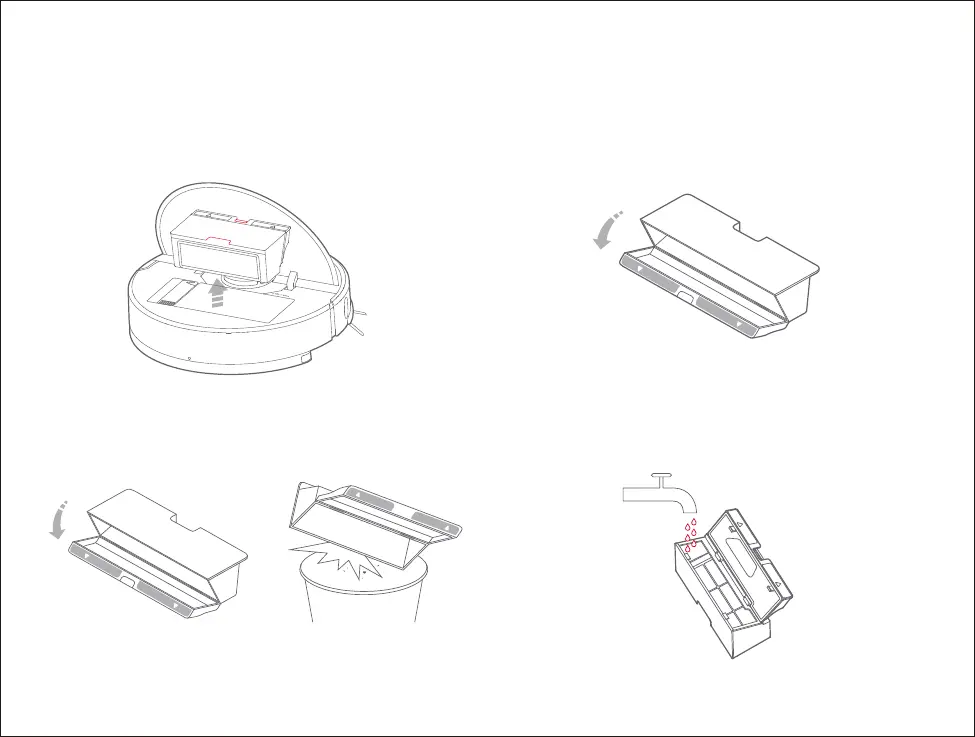Routine Maintenance
22
1. Open the top cover of the main unit and press the dustbin
latch to release and remove the dustbin.
Dustbin and filter
Clean weekly
*
2. Open the dustbin cover as indicated by arrow and pour out
the contents.
Clean the filter
Clean bi-weekly
*
1. Open the dust bin cover as indicated by the arrow.
2. Fill the dustbin with clean water and close the cover. Shake
the dustbin and pour out the dirty water.
Note: Rinse with clean water without any detergent.