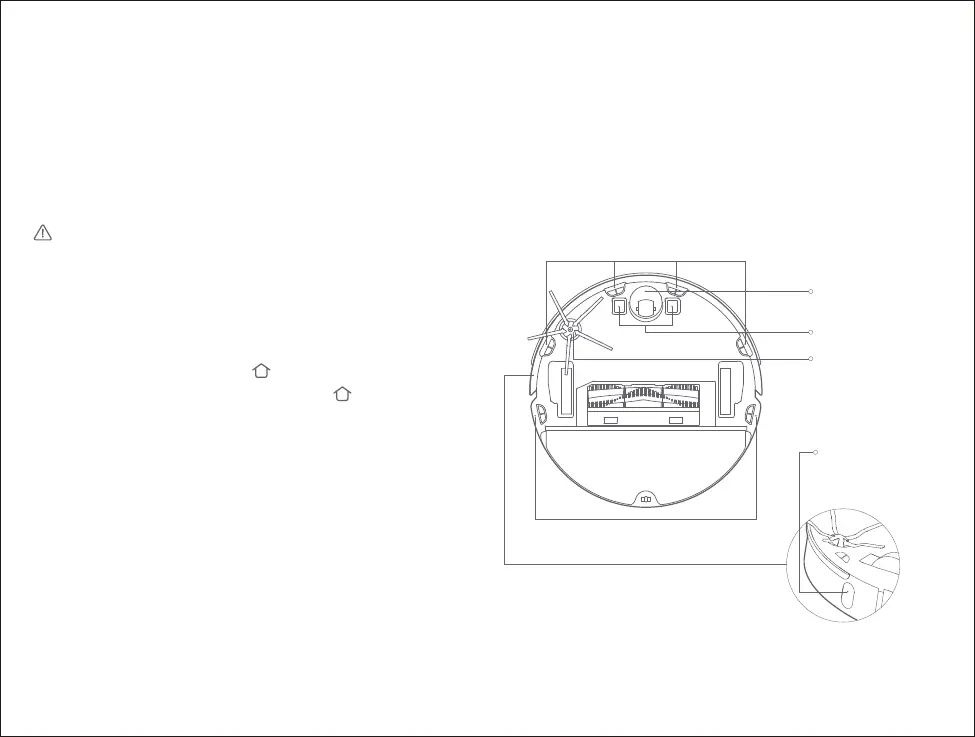Routine Maintenance
25
If buons are unresponsive or the main unit cannot be shut
down, reset the system by pressing the Reset buon (refer to
page 10). The main unit will restart aer reset.
Reset system
Reseing the system will reset the scheduled cleaning modes, WIFI, and other
related seings.
If a problem persists aer a system reset, power on the main
unit then press and hold the buon. At the same time,
press the Reset buon. Keep holding the buon until you
hear the “Start restoring initial version” voice prompt. The
product will then restore all factory defaults.
Restoring to factory defaults
Main unit sensors
Use a so dry cloth to wipe and clean all sensors, including:
1. Six cliff sensors on the boom.
2. One wall sensor on the right.
3. Charging contacts on the boom.
Use the Xiaomi Home app to update the firmware. Connect the
main unit to the charging dock and ensure that the baery
charge is at more than 20% before updating.
Firmware update
Cliff sensor
Cliff sensor
Omni-directional
wheel
Charging contacts
Side brush
Wall sensor