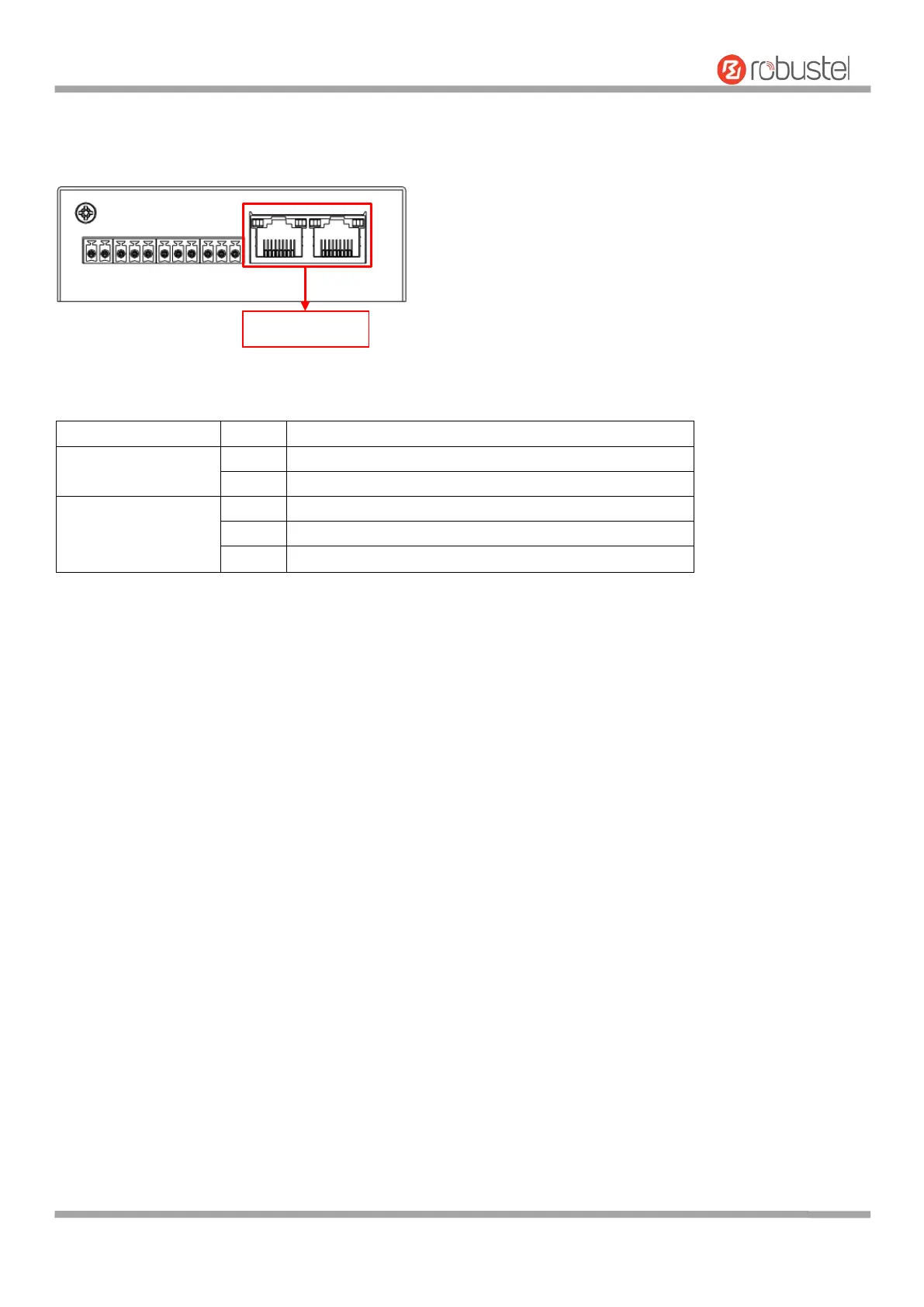Robustel EG9012 User Guide
RT_UG_EG9012_v.1.0.1 2 June, 2017 16/22
Confidential
2.3 Ethernet Ports
Bottom View
Each Ethernet port has two LED indicators (please check the picture above). The yellow one is Speed indicator and
the green one is Link indicator. There are three status of each indicator. For details please refer to the form below.
Indicator Status Description
Speed Indicator
Off 10 Mbps mode.
On 100 Mbps mode.
Link Indicator
Off Connection is down.
On Connection is up.
Blink Data is being transmitted