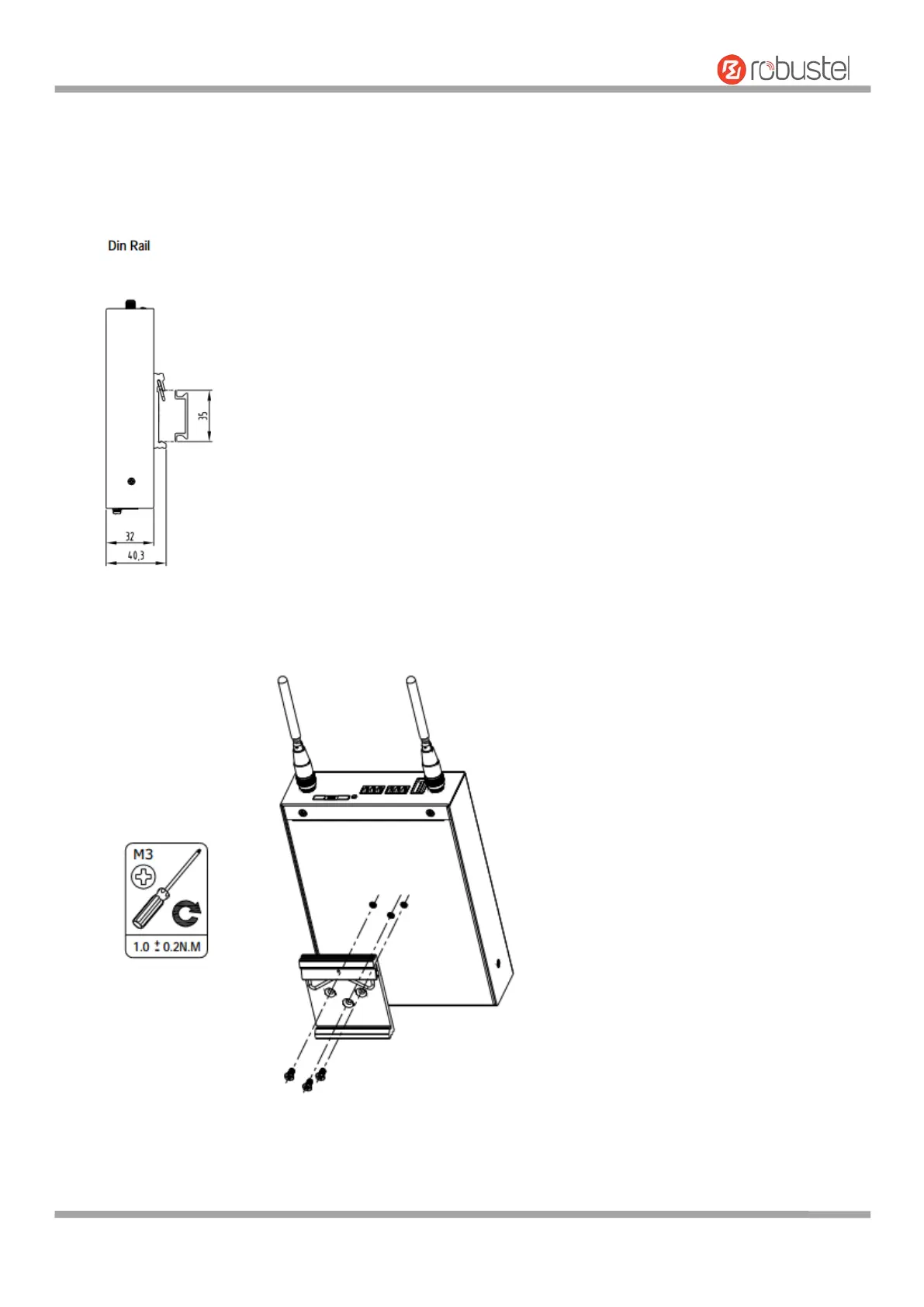Robustel EG9012 User Guide
RT_UG_EG9012_v.1.0.1 2 June, 2017 19/22
Confidential
2.6 Mount the Gateway
The gateway can be mounted a 35 mm DIN rail.
DIN rail size (measured in mm)
Use 3 pcs of M3*6 flat head Phillips screws to fix the DIN rail to the gateway, and then hang the DIN rail on the
mounting bracket. It is necessary to choose a standard bracket.
Note: Recommended torque for mounting is 1.0 N.m, and the maximum allowed is 1.2 N.m.