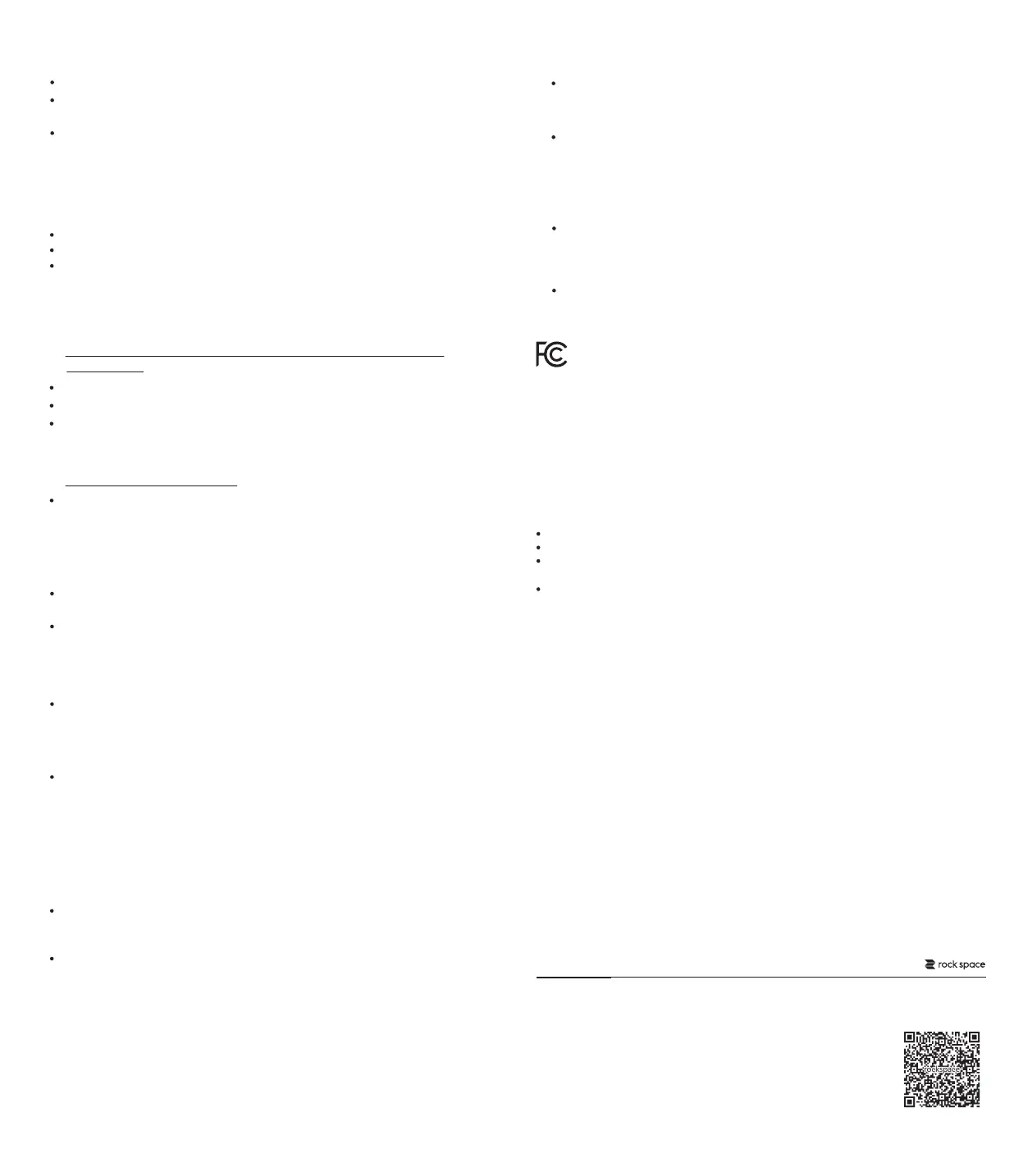A16:
Q16: Prompt a single frequency extended state after successful expansion:
To see if the signal is a hided signal, whether the encryption method is WPA
or WPA2 or mixed encryption, whether with special symbols, or modify the
signal channel, then attempting to re-enter the Extender interface to try to
expand;
Whether the password of the signal extended unsuccessfully consistent
with the extended signal, in this case need to go into the Extender interface
to expand it.
Q13: The network is not available after extension.
A13:
Check the indicator light color, if the signal indicator light is red, it means no
signal is received from router.
If the indicator is red, but no network. Check the router signal strength, if the
router signal strength is too low, the extender has hardly extended the signal
and doesn't have internet access. low by repeater interface.(We recommend
the repeater should be placed somewhere between 40%-50% of the signal
strength.)
Check the extender signal is connectted to the correct router.
① Check the placement of the repeater, avoid putting it in the corner;
② Check if the antenna of the repeater and router is paralleled,a paralleled
antenna will be better for the connection.
③ If the above situation is excluded, please reset the repeater, and try to
connect the repeater to the router again.
④ Reset the repeater.
A14:
Q14: The network is slow after extension.
a. When the network speed between the router and repeater is the same, it
means the connection is ne.(You can check the router.)
b. When the network speed is faster than that at repeater, please check the
following problems:
View the color of the indicator:
① Solid blue: The signal strength received by repeater is above -60db.
② Solid red: The signal strength received by repeater is above -61db~-74db.
(The signal is a little bit week. It is recommend to move the repeater a little
closer, and the repeater antenna is parallel to the router.)
③ No light: The signal strength received by repeater is below -74db. (The
signal is week. It is recommend to move the repeater closer, and the repeater
antenna is parallel to the router. )
Under general situation, when the signal strength that received by repeater is
between 40% and 79% (While the interface shows a signal with 2 bars), the
repeater works best at this time.
Check the network speed when your device connect the router directly at
that position.
FCC Statement
This equipment has been tested and found to comply with the limits for a Class B digital
device, pursuant to Part 15 of the FCC Rules. These limits are designed to provide reasonable
protection against harmful interference in a residential installation. This equipment generates,
uses and can radiate radio frequency energy and, if not installed and used in accordance with
the instructions, may cause harmful interference to radio communications. However, there is
no guarantee that interference will not occur in a particular installation. If this equipment does
cause harmful interference to radio or television reception, which can be determined by
turning the equipment o and on, the user is encouraged to try to correct the interference by
one or more of the following measures:
Reorient or relocate the receiving antenna.
Increase the separation between the equipment and receiver.
Connect the equipment into an outlet on a circuit dierent from that to which the receiver
is connected.
Consult the dealer or an experienced radio/TV technician for help.
This device is restricted to be used in the indoor..
Operation is subject to the following two conditions: (1) this device may not cause harmful
interference, and (2) this device must accept any interference received, including interference
that may cause undesired operation.
Radiation Exposure Statement
This device complies with FCC radiation exposure limits set forth for an uncontrolled
environment and it also complies with Part 15 of the FCC RF Rules.
This equipment should be installed and operated with minimum distance 20cm between the
radiator & your body.
Caution:
Any changes or modications not expressly approved by the party responsible for compliance
could void the user's authority to operate this equipment.
This transmitter must not be co-located or operating in conjunction with any other antenna or
transmitter.
NOTE: (1) The manufacturer is not responsible for any radio or TV interference caused by
unauthorized modications to this equipment. (2) To avoid unnecessary radiation interference,
it is recommended to use a shielded RJ45 cable.
A10:
Q10: The extended signal is poor?
Don’t put the repeater too close to the router.
Place the repeater in the middle of the router and the farthest place you
want to extend.
If you want to extend the signal in horizontal direction, the repeater antenna
is positioned upward, and parallel to the router. If it is for duplex house, both
the antennas of the repeater and router should be tilted and remain parallel.
A11:
Q11: Unable to connect the repeater signal after a while of a successful extension?
Check on the interface for restrictions and blacklist.
Clear cache of the extended signal, then reconnect.
Reset the repeater and set up again.
A12:
Q12: Sometimes repeater and mobile device will lose their connection after
extension?
a. When the indicator turns no light, it mean the repeater and router are
disconnected.
Please check if the SSID of the repeater contains special characters or
Chinese, we command you can set the SSID to alphanumeric combination.
Please verify if any changes have been made.
Enter the router interface to view the history, and check the status of the
superior router.
If the router is ne, judging the strength of the signal by indicator’s color. You
can adjust the location and direction of the repeater.
b. When the indicator is solid blue
A15:
Q15: After extension, it has a strong signal but low speed.
Check the color of the indicator:
① Solid blue indicates a strong signal;
② Solid red indicates a little week signal;
It is recommend to put the repeater in the place where the superior is
between 40% and 50%, and please keep the antenna upward.
Contact
Shenzhen Renqing Excellent Technology Co., Ltd.
Address: 104, No.15, Longfu Industrial Zone, Huarong Road,
Tongsheng Community, Dalang Street, Longhua District,
Shenzhen, China
Email: techsupport@rockspace.cc
Website: www.rockspace.cc
Technical Phone Support: +1(833)816-6558
Service Time: EST:
9:00-17:00 / PDT: 06:00-14:00,from Monday to Friday
24hour Online After-sales Service:
https: //rockspace. afterservice. vip
24hour Online
After-sales Service
https: //rockspace. afterservice. vip
Scan QR To Visit
