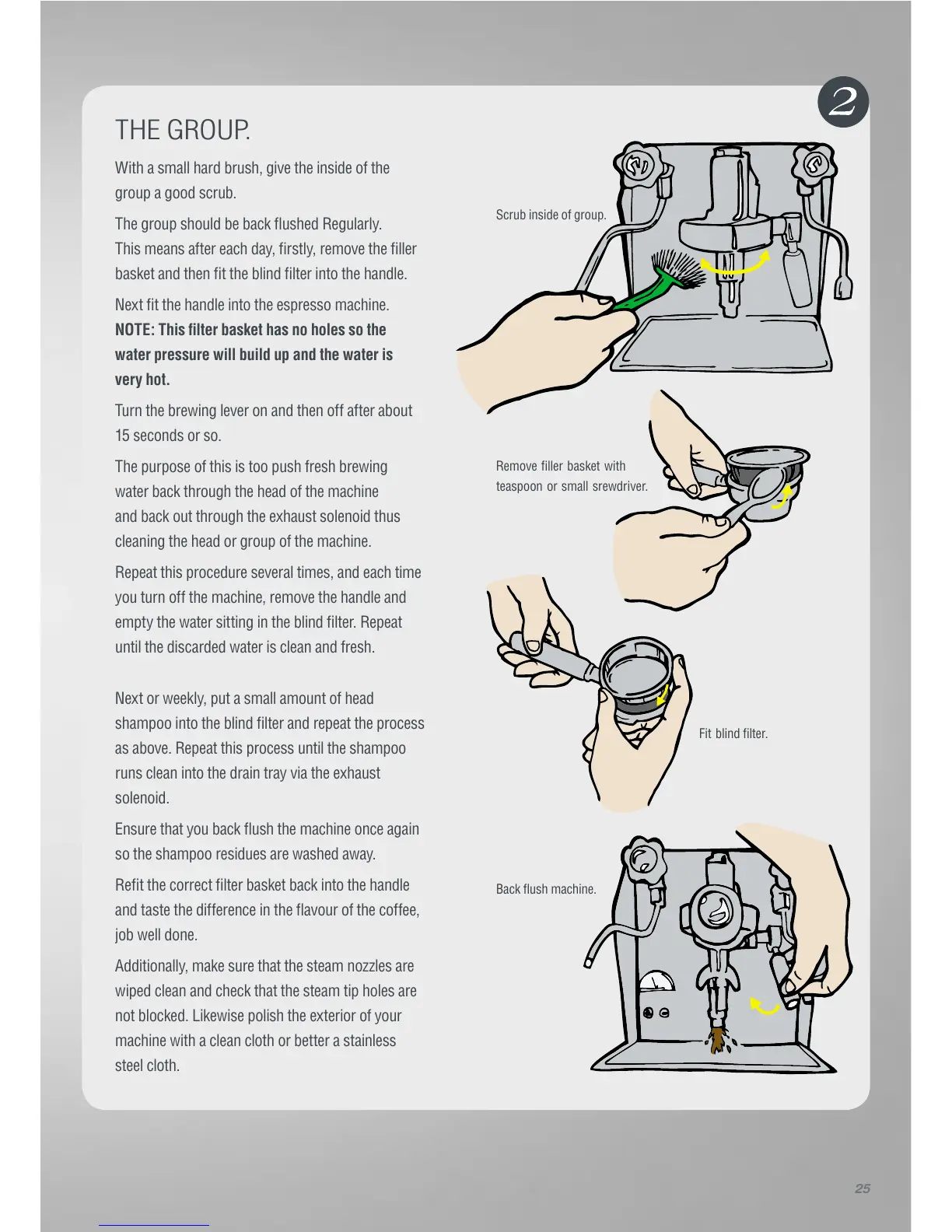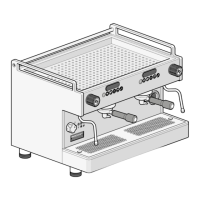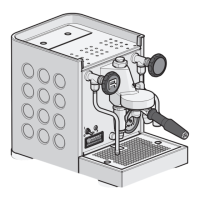25
THE GROUP.
With a small hard brush, give the inside of the
group a good scrub.
The group should be back flushed Regularly.
This means after each day, firstly, remove the filler
basket and then fit the blind filter into the handle.
Next fit the handle into the espresso machine.
NOTE: This filter basket has no holes so the
water pressure will build up and the water is
very hot.
Turn the brewing lever on and then off after about
15 seconds or so.
The purpose of this is too push fresh brewing
water back through the head of the machine
and back out through the exhaust solenoid thus
cleaning the head or group of the machine.
Repeat this procedure several times, and each time
you turn off the machine, remove the handle and
empty the water sitting in the blind filter. Repeat
until the discarded water is clean and fresh.
Next or weekly, put a small amount of head
shampoo into the blind filter and repeat the process
as above. Repeat this process until the shampoo
runs clean into the drain tray via the exhaust
solenoid.
Ensure that you back flush the machine once again
so the shampoo residues are washed away.
Refit the correct filter basket back into the handle
and taste the difference in the flavour of the coffee,
job well done.
Additionally, make sure that the steam nozzles are
wiped clean and check that the steam tip holes are
not blocked. Likewise polish the exterior of your
machine with a clean cloth or better a stainless
steel cloth.