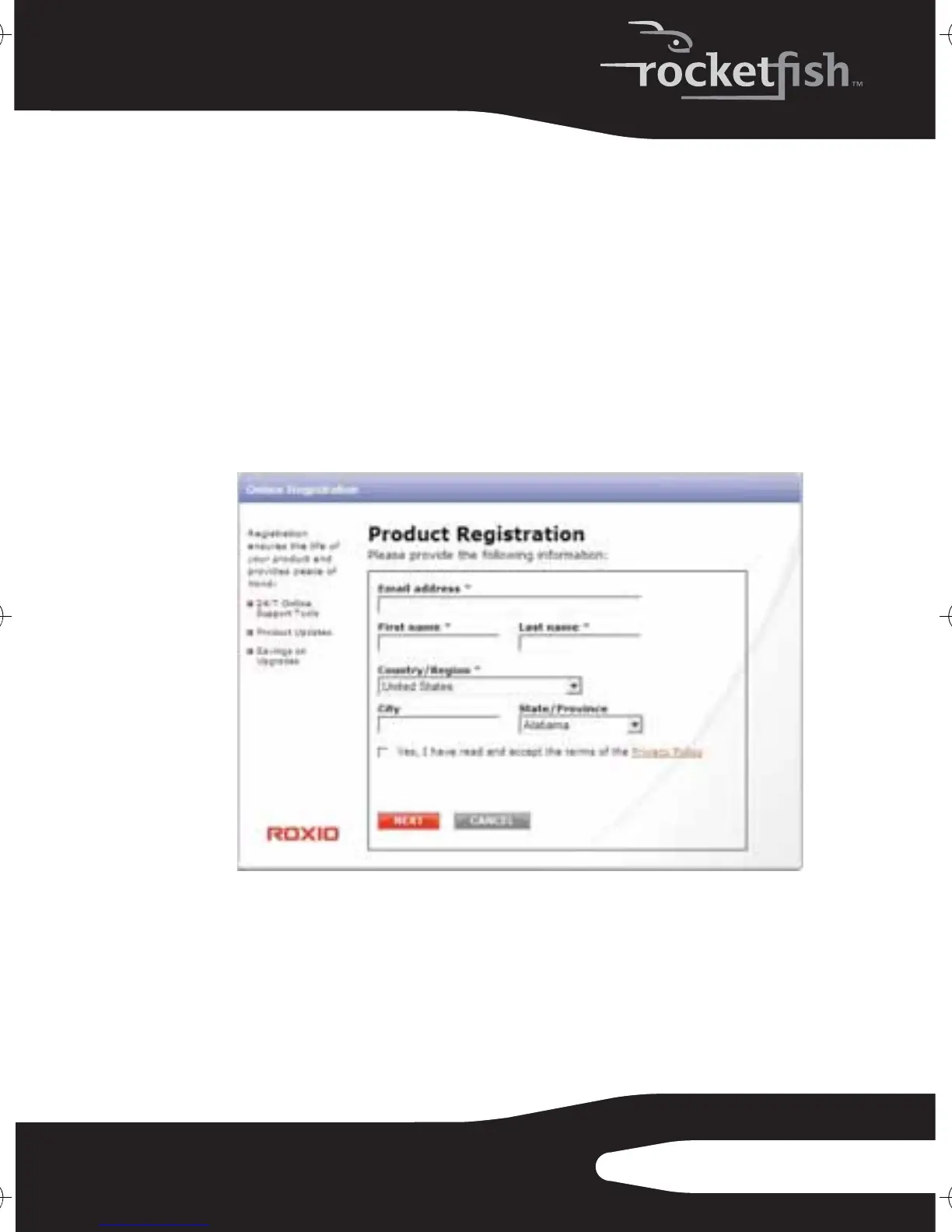19
RF-AHD25
Using your enclosure
Starting Roxio BackOnTrack
To start Roxio BackOnTrack:
1 Press the backup button (the button with the Rocketfish
logo on it) on the front of the enclosure.
Or, click Start, BackOnTrack, then click BackOnTrack
Home.
The first time you run the software, the Product
Registration screen opens.
09-0772 RF-AHD25_MAN_ENG_V3.fm Page 19 Monday, October 12, 2009 10:55 AM