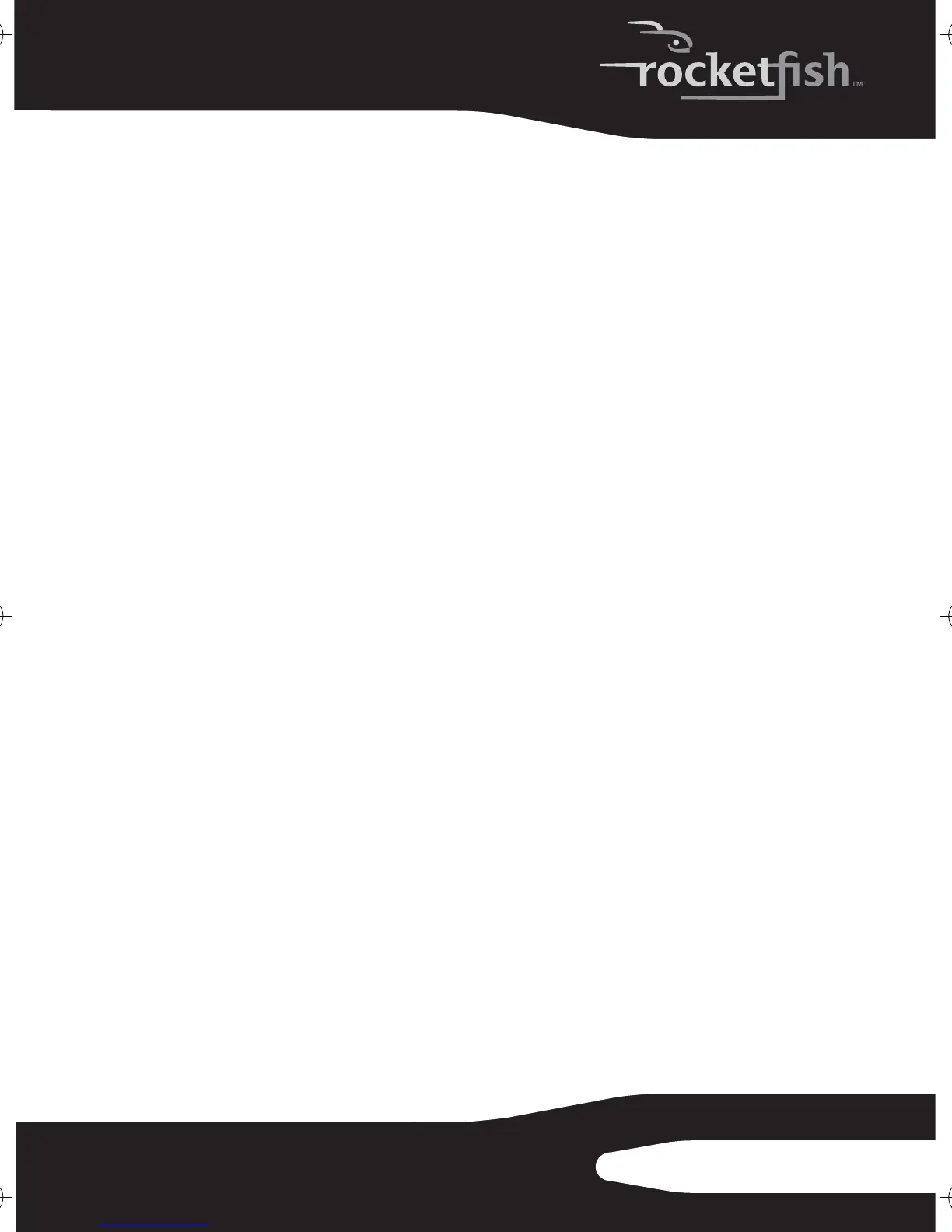3
RF-AHD25
Safety information
• Always read these safety instructions and this User Guide
carefully. Keep this User Guide for future reference.
• Take precautions to avoid static electricity discharge or
short circuits when connecting this enclosure to your
computer.
• Do not use this enclosure close to water, rain, or high
humidity.
• Do not use or store this enclosure in damp locations.
Liquid entering this enclosure may cause damage or lead
to fire or electric shock.
• Do not leave any metal objects inside the enclosure
when installing the hard drive.
• Do not place anything heavy on top of this enclosure.
• Do not drop or subject this enclosure to shock.
• Do not place this enclosure close to a source of strong
magnetic fields (such as a computer monitor, television,
radio, or speaker). Strong magnetic fields can affect the
reliability of data transfer to and from the enclosure’s
hard drive.
Features
• Supports 2.5" SATA interface hard drive.
• Connects to a computer using either an eSATA or USB 2.0
host port.
• Supports Serial ATA II transfer rate of 3.0 Gb/s.
• One-button backup to easily backup, restore, and
synchronize data between your Windows PC and the
enclosure in USB mode.
• Has one power on with backup active indicator.
• Rapid heat dissipation.
• Supports Plug-and-Play and is hot swappable.
09-0772 RF-AHD25_MAN_ENG_V3.fm Page 3 Monday, October 12, 2009 10:55 AM
