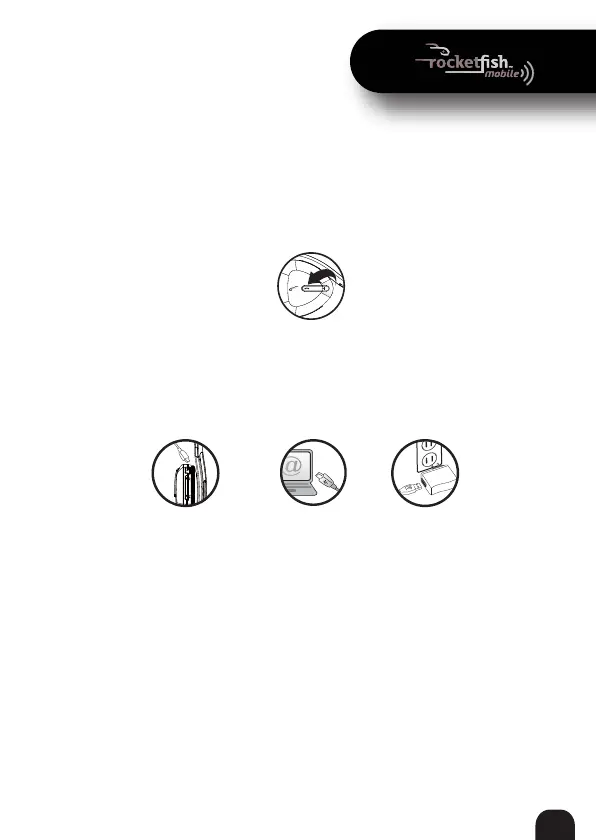5
RF-[model#] Bluetooth Stereo HeadsetRF-[model#] Bluetooth Stereo Headset
RF-MAB2 Bluetooth Stereo Headset
Using your headset
Charging or recharging the battery
Your headset comes with a rechargable battery pre-installed.
To charge or recharge the battery:
1 Turn off your headset.
2 Connect your headset to a computer using the provided
USB charging cable or a power outlet using the provided
AC adapter. When the red LED changes to blue, charging
is complete. Average charging time is three hours.
3 When the battery is fully charged, unplug the USB cable
or AC adapter from your headset.
Note: The first time you charge the battery, leave your
headset connected to the USB cable or AC adapter at least
three hours.
Note: When the battery charge is low, the red LED flashes
and an alarm sounds.
Connect to
headset
Connect to
power outlet
Connect to
computer
OR