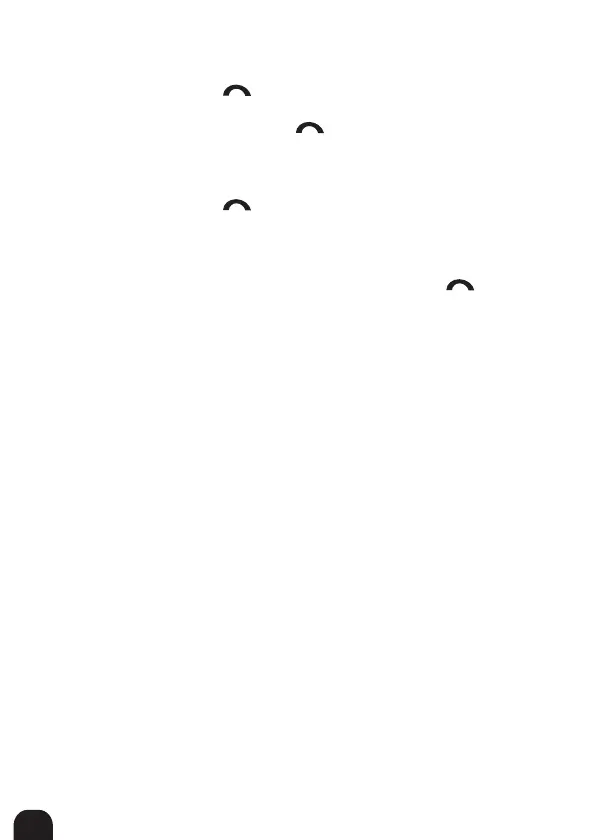6
RF-MAB2 Bluetooth Stereo Headset
Turning your headset on or off
To turn on your headset:
• Press and hold (talk) for about three seconds. The
blue LED starts blinking.
Note: If you press and hold (talk) for six seconds, your
headset goes into pairing mode. For more information see
“Pairing your headset” on page 6.
To turn off your headset:
• Press and hold (talk) for about three seconds.
Pairing your headset
To pair your headset:
1 With your headset turned off, press and hold (talk)
for six seconds. The blue and red LEDs flash rapidly.
2 When your headset is in pairing mode, select RF-MAB2
from the list of discovered devices on the phone.
3 On the phone, enter the password 0000 to pair your
headset.
Connecting the phone and your headset
Connecting from the phone
Select RF-MAB2 from the list of discovered devices on the
phone.
Connecting from your headset
When you turn on your headset, it automatically connects to
the last device it was connected to.
Multi-pairing method
Before you can connect your headset to two devices, you
must pair to each device individually using the appropriate
profiles. For phone conversation, use the HSP or HFP profile.
For high quality audio, use the A2DP profile.
A profile can only connect one device at a time. For example,
you cannot use a phone’s MP3 player and a computer’s MP3
player at the same time, because both players are connected
through the A2DP profile.
