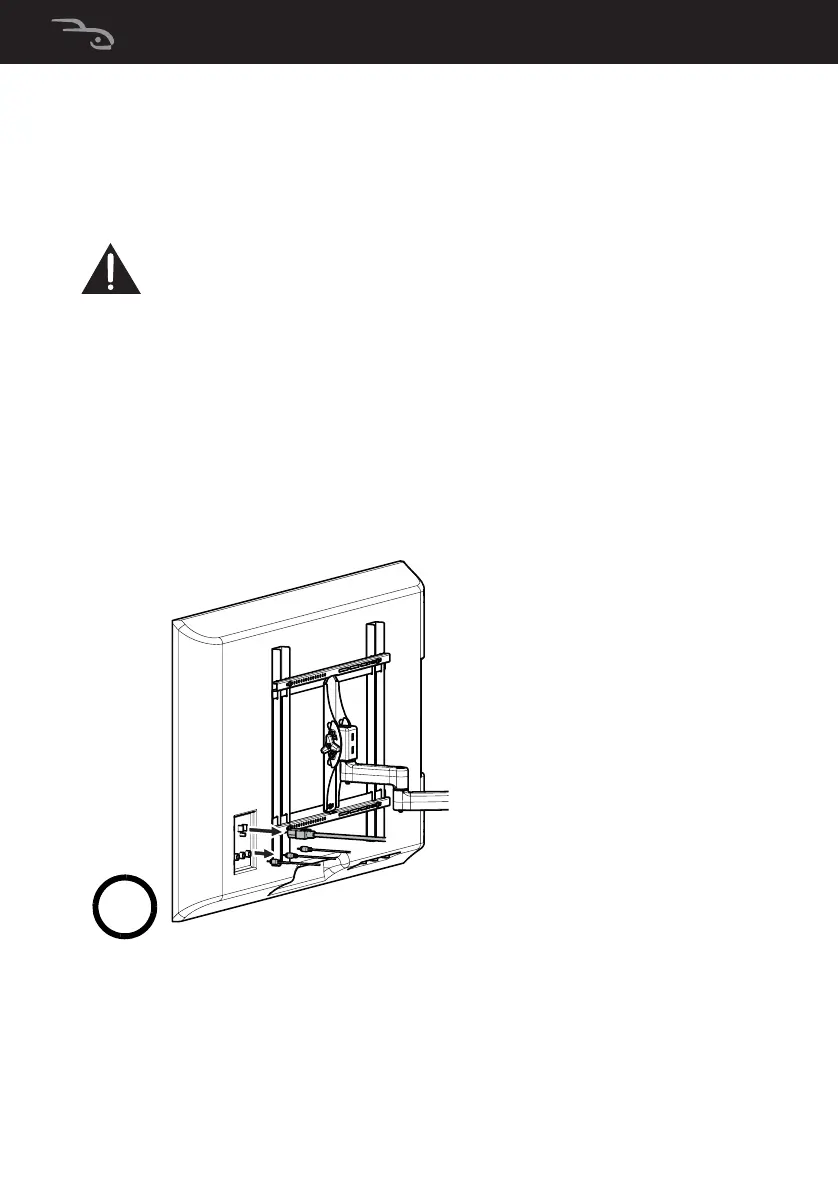10
STEP 2 - Preparing your TV (go to Step 3 if your TV is not
already mounted on the wall).
CAUTION: Refer to your TV wall mount assembly instructions for
how to properly remove your TV from the brackets.
1 Remove all cables attached to your TV.
2 Remove your TV from the wall.
3 Remove the existing wall mount bracket from the back of
your TV.
• Save the existing screws and washers in case you want to
use the TV without the soundbar in the future.
• You MUST use the screws and washers provided with the
soundbar mount instead of the screws and washers that
came with your existing wall mount.
RF-SBM101_13-0263_MAN_V1_ENG.fm Page 10 Monday, May 6, 2013 10:53 AM