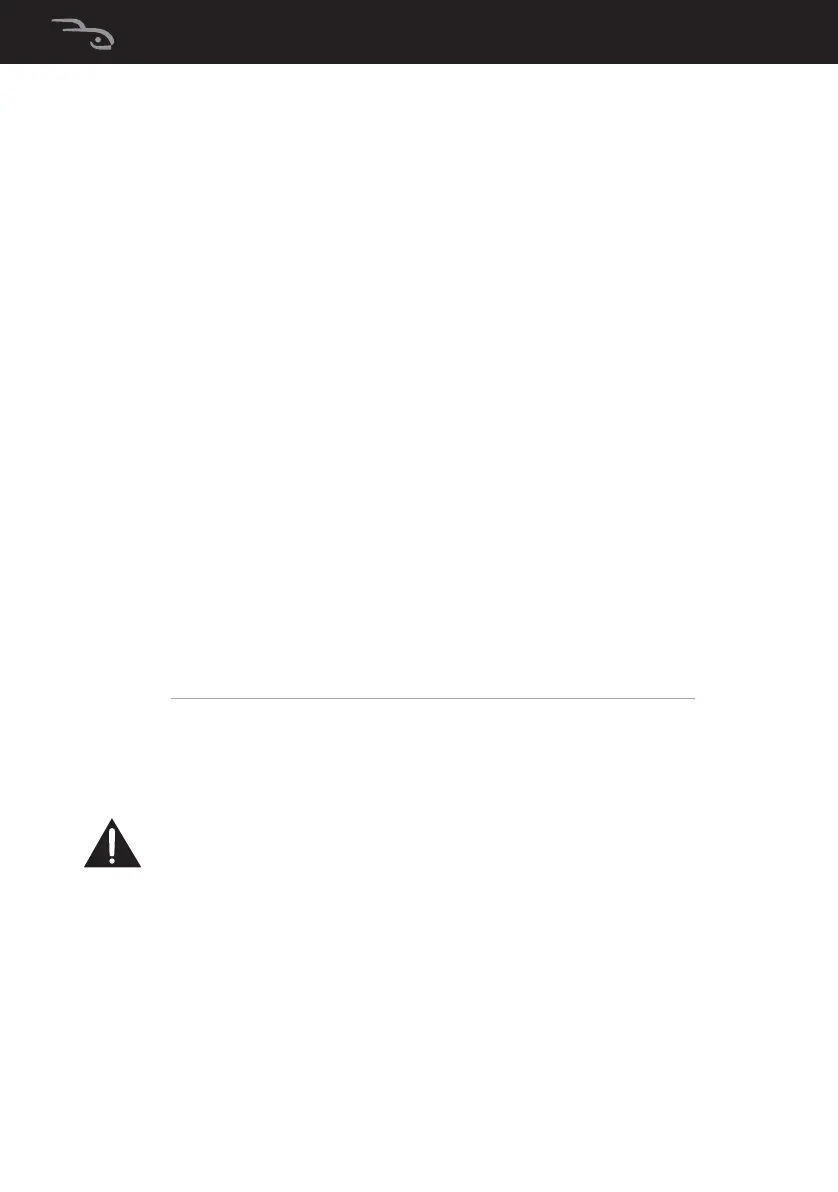14
STEP 4 - Select screws, washers, and spacers
1 Select the hardware necessary for your TV (screws, washers,
and spacers). A limited number of TVs come with mounting
hardware included. (If there are screws that came with the
TV, they are almost always in the holes on the back of the
TV.)
If you don't know the correct length and diameter of the
mounting screws your TV requires, test various sizes by hand
threading the screws.
Select one of the following types of screws:
Select one of the following types of washers:
For an irregular or obstructed TV back, use the spacers (N)
provided.
CAUTION: To avoid potential personal injuries and property damage,
make sure that there are adequate threads to secure the brackets to
your TV. If you encounter resistance, stop immediately and contact
customer service. Use the shortest screw and spacer combination to
accommodate your TV. Using hardware that is too long may damage
your TV. However, using a screw that is too short may cause your TV
to fall from the mount.
M4 × 16 mm screws (I) M6 × 25 mm screws (L)
M4 × 40 mm screws (P) M6 × 40 mm screws (R)
M5 × 16 mm screws (J) M6 × 50 mm screws (S)
M5 × 40 mm screws (Q) M8 × 40 mm screws (T)
M6 × 16 mm screws (K)
M4/M5 washers (G) M6/M8 washers (H)
M4/M5 washers large (GG) M6/M8 washers large (HH)
RF-SBM101_13-0263_MAN_V1_ENG.fm Page 14 Monday, May 6, 2013 10:53 AM