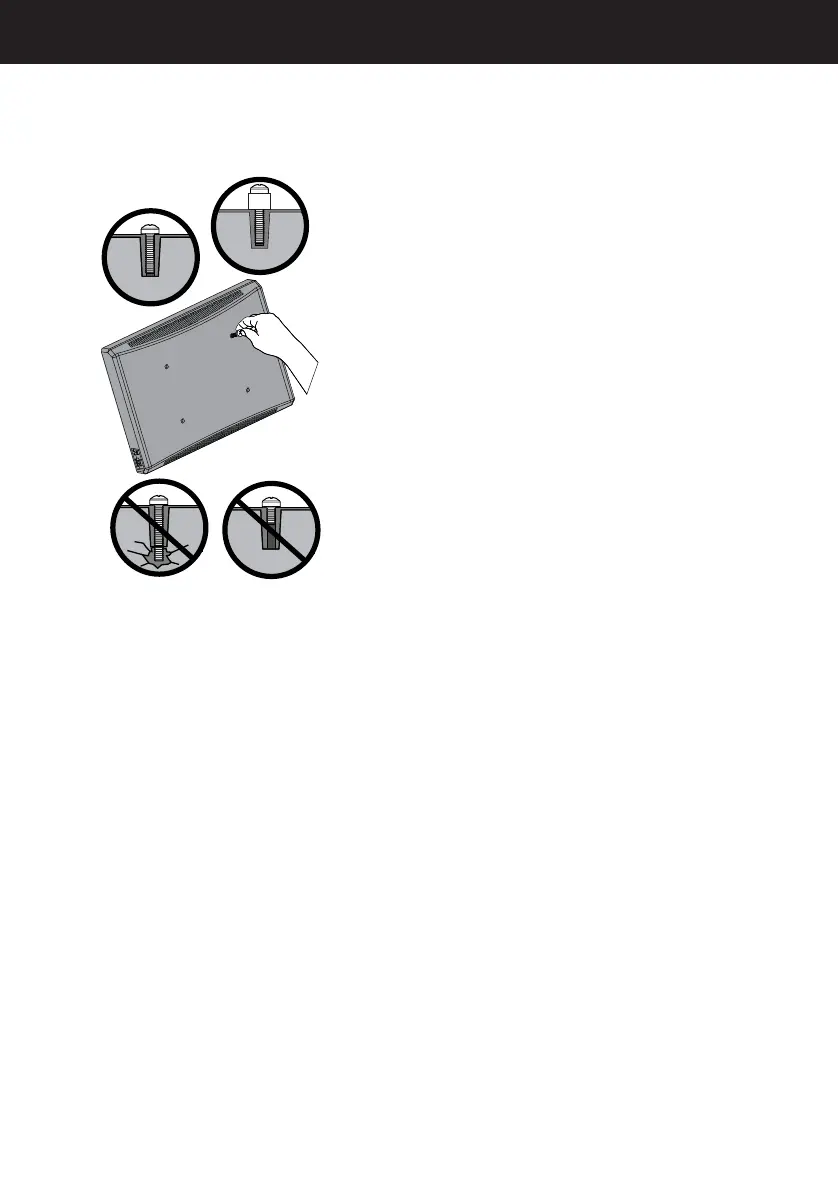15
2 Remove the screws.
3 For a flat back TV, go to “STEP 5 - Option 1: Attaching the
mounting hardware to TVs with a flat back” on page 16.
-OR-
For an irregular or obstructed back, go to “STEP 5 - Option 2:
Attaching the mounting hardware to TVs with irregular or
obstructed backs” on page 18.
Screw is
too long
Screw fits
correctly
Screw is
too short
RF-SBM101_13-0263_MAN_V1_ENG.fm Page 15 Monday, May 6, 2013 10:53 AM