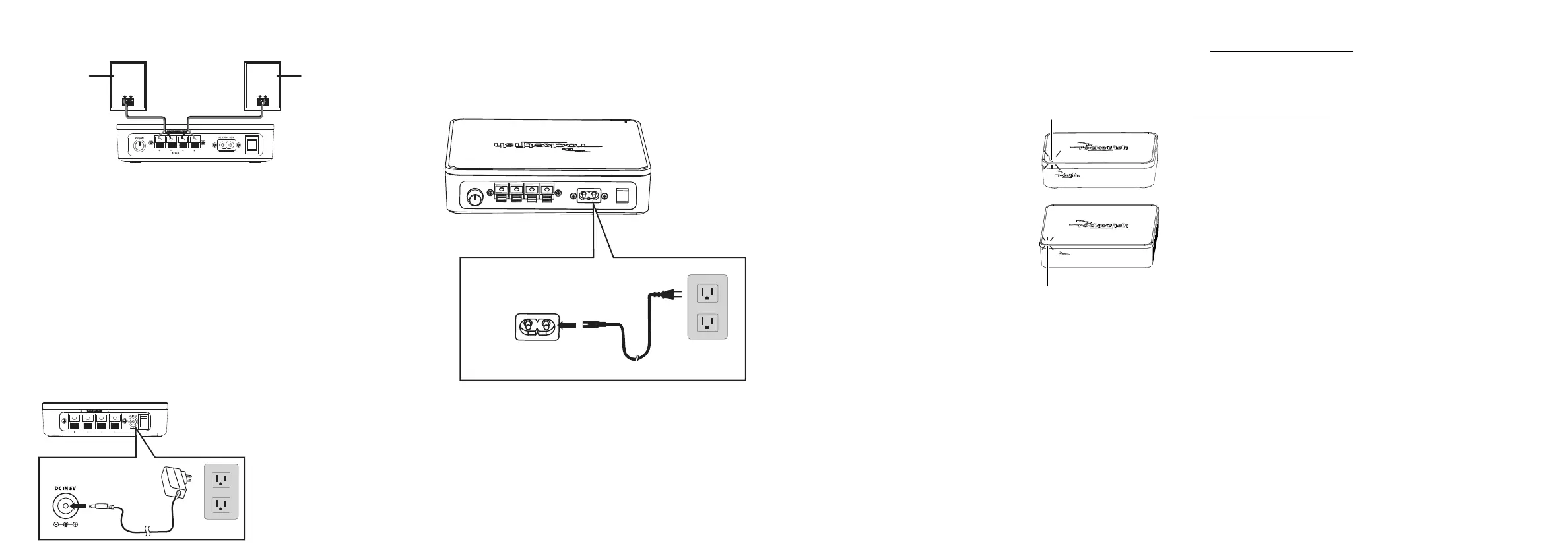To connect the wireless receiver to a power outlet:
Note: Plug the power cord in only after all speakers are connected to the wireless
receiver.
1 Plug the small (female) end of the power cord into the
AC 100-240V~ 50/60Hz jack on the back of the wireless receiver.
2 Plug the large (male) end of the power cord into a power outlet.
V2 ENGLISH 16-0571
CONNECTING THE WIRELESS RECEIVER TO YOUR
REAR SPEAKERS
1 Connect the right speaker to the right speaker terminals of the wireless
receiver, and the left speaker to the left speaker terminals.
2 If the speakers have wires instead of terminals, connect the positive (+)
wire from the right speaker to the red (+) terminal for the right speaker
on the wireless receiver and the negative (-) wire from the right speaker
to the black (-) terminal for the right speaker on the wireless receiver.
3 Connect the left speaker the same way.
CONNECTING THE WIRELESS SENDER AND WIRE
LESS RECEIVER TO A POWER OUTLET
To connect the wireless sender to the power adapter:
The power adapter can be connected to a power outlet or the SWITCHED
AC outlet of your home theater receiver. If you connect it to the SWITCHED
AC outlet of your home theater receiver, each time you turn your home
theater receiver on or off, the wireless sender is also turned on or off.
USING YOUR UNIVERSAL WIRELESS REAR SPEAKER
KIT
Establishing communications between the wireless sender and
wireless receiver
To turn on the system:
1 Turn on the power switch on the back panel
of the wireless sender. The LED indicator
blinks to indicate that the wireless sender is
plugged in.
2 Turn on the power switch on the back panel
of the wireless receiver. The LED indicator
blinks to indicate that the wireless receiver is
plugged in.
The wireless sender and wireless receiver
were pre-paired at the factory. When an
active link is established between them, the
LED indicators turn solid.
Note: In case the indicators continue to blink after
30 seconds, it means there is no active link between
the wireless sender and wireless receiver. Try to
connect the system manually using the CONNECT
button. For more information, see your User Guide.
LISTENING TO THE SYSTEM
1 Turn on the system. Make sure that there is an active link between the
wireless sender and wireless receiver.
2 Turn on your home theater receiver, then play the audio or video source
through your home theater receiver.
The volume control on the wireless receiver is only used to adjust the
balance of the volume between the front and rear speakers. After the
system is set up, we recommend that you adjust the volume balance one
time.
ONEYEAR LIMITED WARRANTY
Visit www.rocketfishproducts.com for details.
CONTACT ROCKETfiSH:
For customer service please call 1-800-620-2790
www.rocketfishproducts.com
ROCKETFISH is a trademark of Best Buy and its affiliated companies
Distributed by Best Buy Purchasing, LLC
7601 Penn Ave South, Richfield, MN 55423 U.S.A.
©2016 Best Buy. All rights reserved
Made in China
Left
rear
speaker
Right
rear
speaker
Wireless receiver back panel
Connecting the power cord
100-240V~ 50/60Hz
Plug the power cord in only after all
speakers are connected to the receiver.
Blinking LED
Blinking LED
Wireless sender back panel
Connecting the
power adapter
Caution: To avoid risk of
fire, and to prevent
damage, only use the
power adapter supplied
with your wireless rear
speaker kit.
