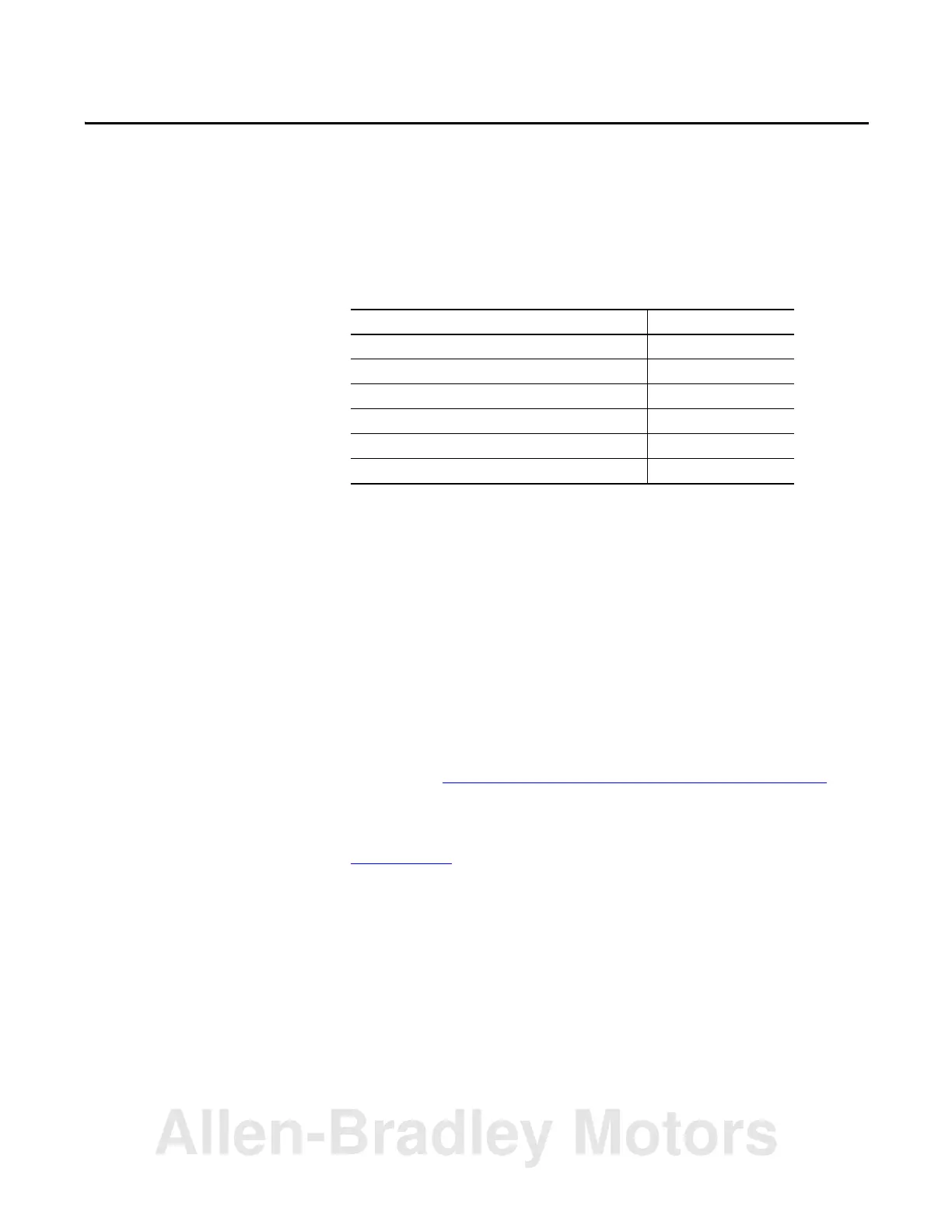Rockwell Automation Publication 1756-UM542A-EN-P - September 2014 9
Chapter 2
Setup
BOOTP
Use BOOTP to set the initial IP address for the 1756HP-TIME module. The
module comes from the factory with BOOTP enabled.
The BOOTP/DHCP server is a standalone server that you can use to set an IP
addres
s.
Access the BOOTP/DHCP server from one of these locations:
• P
rograms > Rockwell Software > BOOTP-DHCP Server
• Tools directory on the Studio 5000 environment installation CD
If you have not installed the BOOTP/DHCP server, you can download and
insta
ll it from
http://www.ab.com/linked/networks/ethernet/bootp.html.
To set the IP address of the module with a BOOTP/DHCP server, follow the
ste
ps found in EtherNet/IP Network Configuration User Manual, publication
ENET-UM001.
Factory Defaults
If the module fails or becomes inoperable, the module reboots with
factory-loaded boot software. The display informs you of the error and suggests a
method to fix the error. If there is a firmware error, use the ControlFLASH
software to restore the module to a working condition.
Topic Page
BOOTP 9
Factory Defaults 9
ControlFLASH Software 10
The Logix Designer Application Configuration 10
View the Satellite Status in the Logix Designer Application 12
1756HP-TIME Module AOP Configuration Parameters 13
Allen-Bradley Motors
