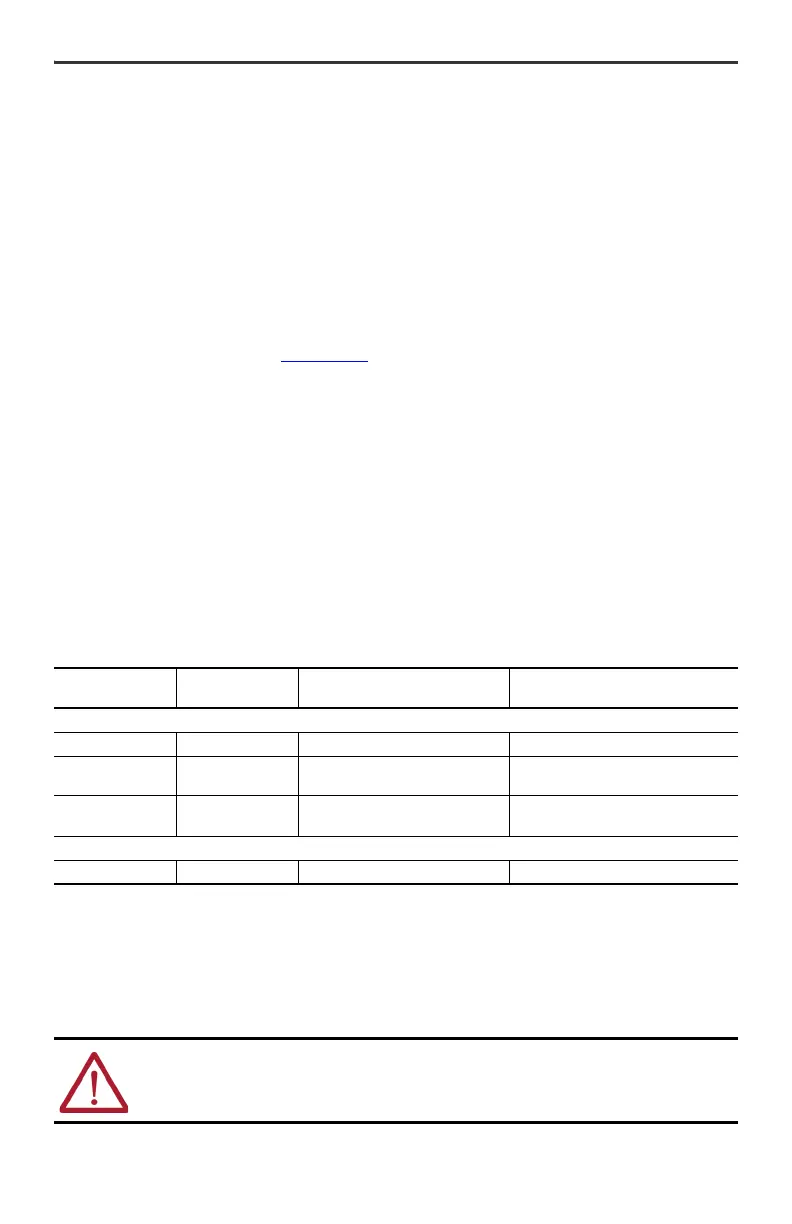16 Rockwell Automation Publication 2711R-IN001B-EN-P - September 2022
PanelView 800 HMI Terminals Installation Instructions
The RS-422/485 port has integrated 120 ohm termination between the R and R- signal pair. This value is
compatible with RS-422 and RS-485 electrical specifications. Additional termination on the PanelView 800
terminal end of communication cables is not required.
Troubleshooting
If your terminal does not startup correctly, check for adequate power and indicator states during power-up.
Check for Adequate Power
A terminal that does not receive adequate power could cause unpredictable behavior.
Verify the power requirements in the Specifications table.
Interpret the LED Indicators at Startup
The PanelView 800 terminals have indicators to isolate operating problems. They can be seen through the
battery cover on the back of the unit.
• Comm indicator for communications
• Fault indicator for hardware faults
At startup, the Fault indicator is off, except for a few brief flashes, and the Comm indicator is on. If the indicators
remain off, check the power cable. After a successful startup, both indicators are off and controlled by the
application running on the terminal.
The table shows the indicator states if the terminal stops during startup.
Battery Replacement
The PanelView 800 terminals contain a lithium battery that is intended to be replaced during the life of the
product. The battery provides battery backup for the real-time clock. It is not used for application backup or
retention.
Fault Indicator States During Startup
Fault (Red)
Indicator State
Comm (Green)
Indicator State
Description Recommended Action
Potentially recoverable errors
Blinking Off Last firmware download failed. Reload the firmware.
Blinking Blinking
EBC boot loader firmware failed or is
missing.
Reload the firmware.
Blinking On
Windows® CE OS firmware failed or is
missing.
Reload the firmware.
Nonrecoverable or fatal errors
On Off Fatal hardware error. Replace the terminal.
WARN ING: Verify that power has been removed from the terminal before replacing the battery.
Work in a static-free environment and wear a properly grounded electrostatic discharge (ESD)
wristband. Be careful when touching any of the exposed electronic components to help prevent
damage from ESD.
