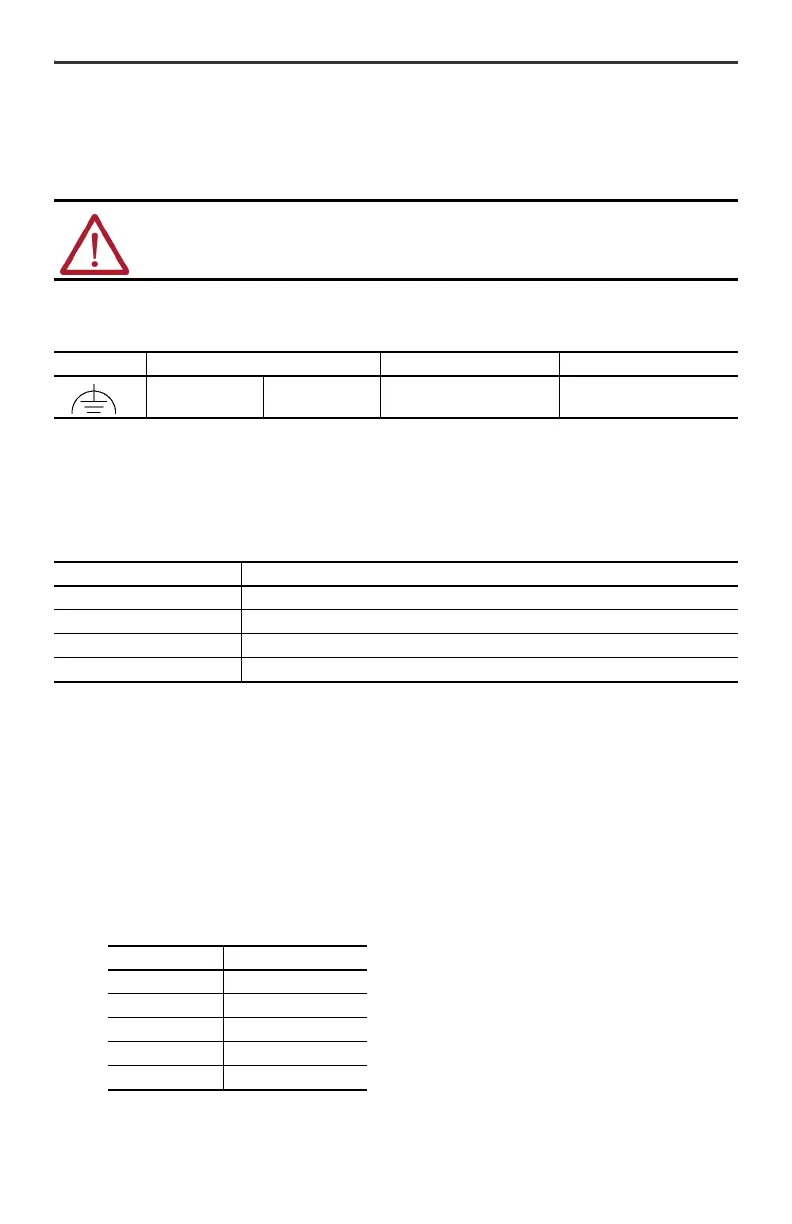Rockwell Automation Publication 2711R-IN001B-EN-P - September 2022 15
PanelView 800 HMI Terminals Installation Instructions
Ground the Terminal
PanelView 800 terminals have a functional earth terminal that you must connect to a low-impedance earth
ground. The functional earth connection is on the power input terminal block. The negative power terminal is not
internally connected to earth ground.
The functional earth terminal wiring requires a minimum wire gauge.
Connect Devices
Use these cables for connecting devices to PanelView 800 terminals.
RS-422/RS-485 Port
The RS-422/RS-485 port is an isolated port that supports point-to-point communications. RS-422 supports both
full-duplex and half-duplex mode. RS-485 only supports half-duplex mode.
• In full-duplex mode, both devices can transmit and receive simultaneously.
The transmit and receive pair are wired individually.
• In half-duplex mode, only one device can transmit at a time while the other device receives. One
differential, twisted-pair connects to both receive and transmit pairs (R and T and on one wire, R- and T-
on the other).
ATTENTION: The functional earth connection to ground is mandatory. This connection is
required for noise immunity, reliability, and Electromagnetic Compliance (EMC) with the
European Union (EU) EMC Directive for CE marking conformance.
Functional Earth Wire Specifications
FE Symbol Wire Type Wire Gauge Terminal Screw Torque
Stranded or solid Cu 90 °C (194 °F)
2.08…3.31 mm
2
(14…12 AWG)
0.45…0.56 N•m (4…5 lb•in)
Cables for PanelView 800 Terminals
Catalog Number Description
2711P-CBL-EX04 Ethernet crossover CAT5 cable 4.3 m (14 ft)
1747-CP3 Serial 9-pin D-shell to 9-pin D-shell null modem cable
1761-CBL-PM02 Serial 9-pin D-shell to 8-pin mini DIN cable, 2 m (6.56 ft)
2711C-CBL-AB03 RS-485 5-pin to RJ45 cable
RS-422/RS-485 Connector Pinout
Pin Signal
1T
2T–
3R
4R–
5 S (Shield)
