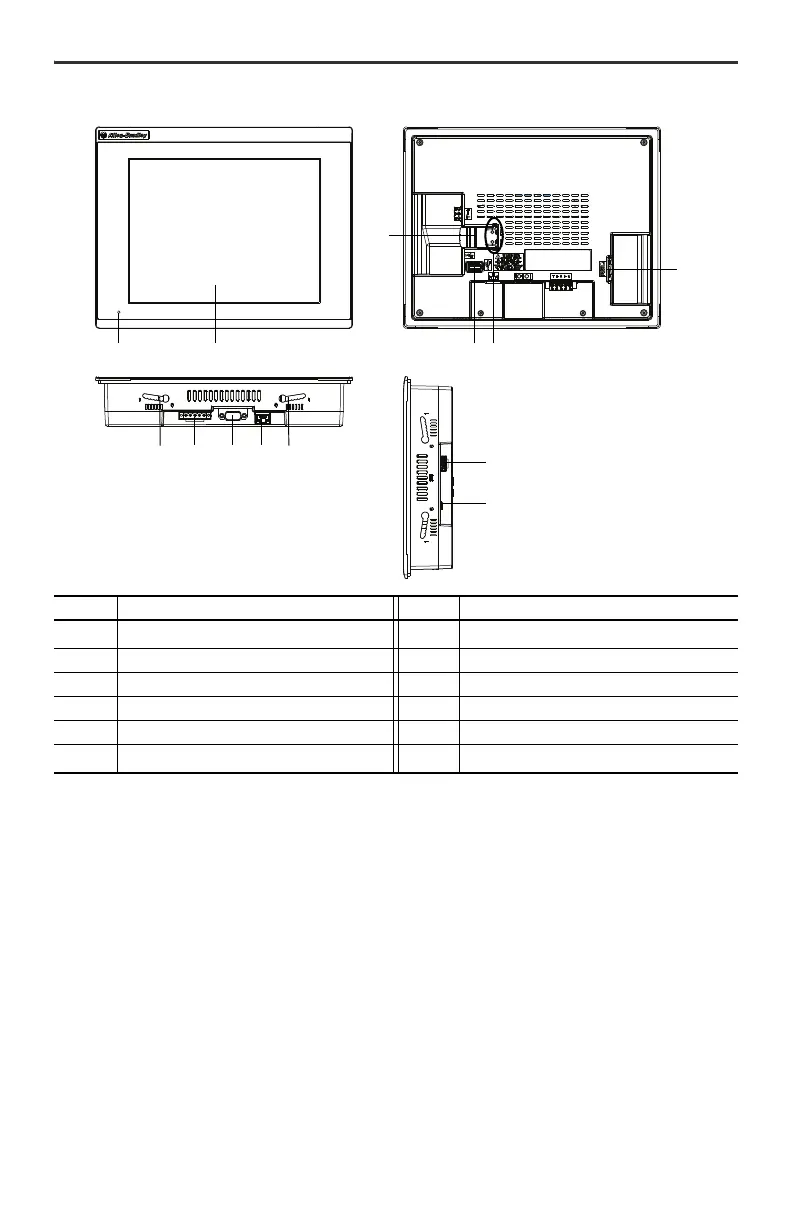6 Rockwell Automation Publication 2711R-IN001B-EN-P - September 2022
PanelView 800 HMI Terminals Installation Instructions
PanelView 800 Terminal – 2711R-T10T
Parts List
PanelView 800 terminals ship with these items:
• Power terminal block
• RS-422/RS-485 5-pin terminal block
• Lithium battery for real-time clock (pre-installed)
• Panel cutout template
• Mounting levers (four for 2711R-T4T, six for 2711R-T7T, and eight for 2711R-T10T)
Item Description Item Description
1
Power status LED
(1)
(1) The Power Status LED is red when in screen saver or dimmer mode and green when in normal (operational) mode.
7 Replaceable real-time clock battery
2 Touch display 8 USB host port
3 Mounting slots 9 Diagnostic status indicator
4 RS-422 and RS-485 port 10 microSD (Secure Digital) card slot
5 RS-232 port 11 24V DC power input
6 10/100 Mbit Ethernet port 12
USB device port
(2)
(2) The USB device port is not intended for Customer use.