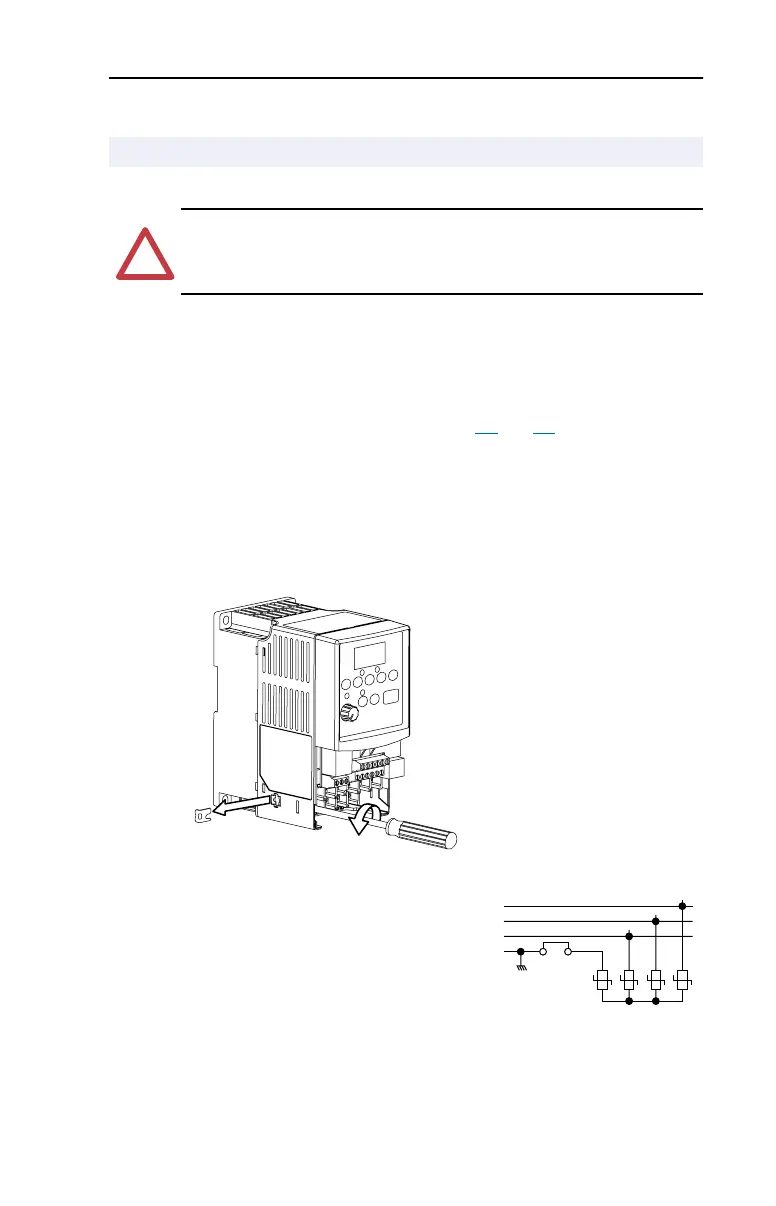Installation/Wiring
1-3
Ungrounded Distribution Systems
Disconnecting MOVs
To prevent drive damage, the MOVs connected to ground shall be
disconnected if the drive is installed on an ungrounded distribution
system where the line-to-ground voltages on any phase could exceed
125% of the nominal line-to-line voltage. To disconnect these devices,
remove the jumper shown in the Figures 1.1 and 1.2.
1.
Turn the screw counterclockwise to loosen.
2.
Pull the jumper completely out of the drive chassis.
3.
Tighten the screw to keep it in place.
Figure 1.1 Jumper Location (A Frame Shown)
Figure 1.2 Phase to Ground MOV Removal
AC Supply Source Considerations
!
ATTENTION:
PowerFlex 4 drives contain protective MOVs that are
referenced to ground. These devices should be disconnected if the drive
is installed on an ungrounded distribution system.
Important:
Tighten screw after
jumper removal.
R/L1
S/L2
T/L3
123
4
Three-Phase
AC Input
Jumper
userman.book Page 3 Friday, June 21, 2002 2:48 PM
