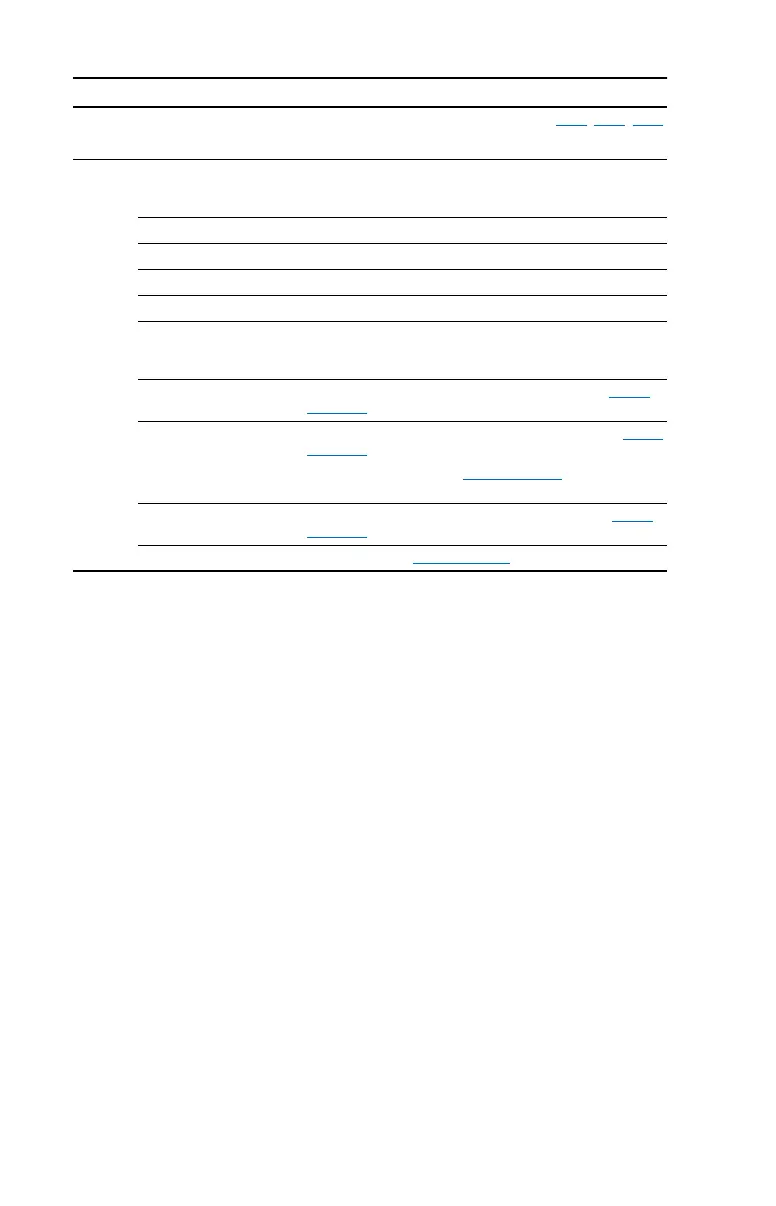3-14 Programming and Parameters
A055 [Relay Out Sel]
Related Parameter(s): P033, A056, A092
Sets the condition that changes the state of the output relay contacts.
Options 0 “Ready” (Not Faulted)
Default
Relay changes state when power is applied. This indicates
that the drive is ready for operation. Relay returns drive to
shelf state when power is removed or a fault occurs.
1 “At Frequency” Drive reaches commanded frequency.
2 “Motor Running” Motor is receiving power from the drive.
3 “Reverse” Drive is commanded to run in reverse direction.
4 “Motor Overload” Motor overload condition exists.
5 “Ramp Regulated” Ramp regulator is modifying the programmed accel/decel
times to avoid an overcurrent or overvoltage fault from
occurring.
6 “Above Frequency” Drive exceeds the frequency (Hz) value set in A056 [Relay
Out Level].
7 “Above Current” Drive exceeds the current (% Amps) value set in A056 [Relay
Out Level].
Important: Value for A056 [Relay Out Level] must be entered
in percent of drive rated output current.
8 “Above DC Bus Volts” Drive exceeds the DC bus voltage value set in A056 [Relay
Out Level].
9 “Retries Exhausted” Value set in A092 [Auto Rstrt Tries] is exceeded.
userman.book Page 14 Friday, June 21, 2002 2:48 PM
