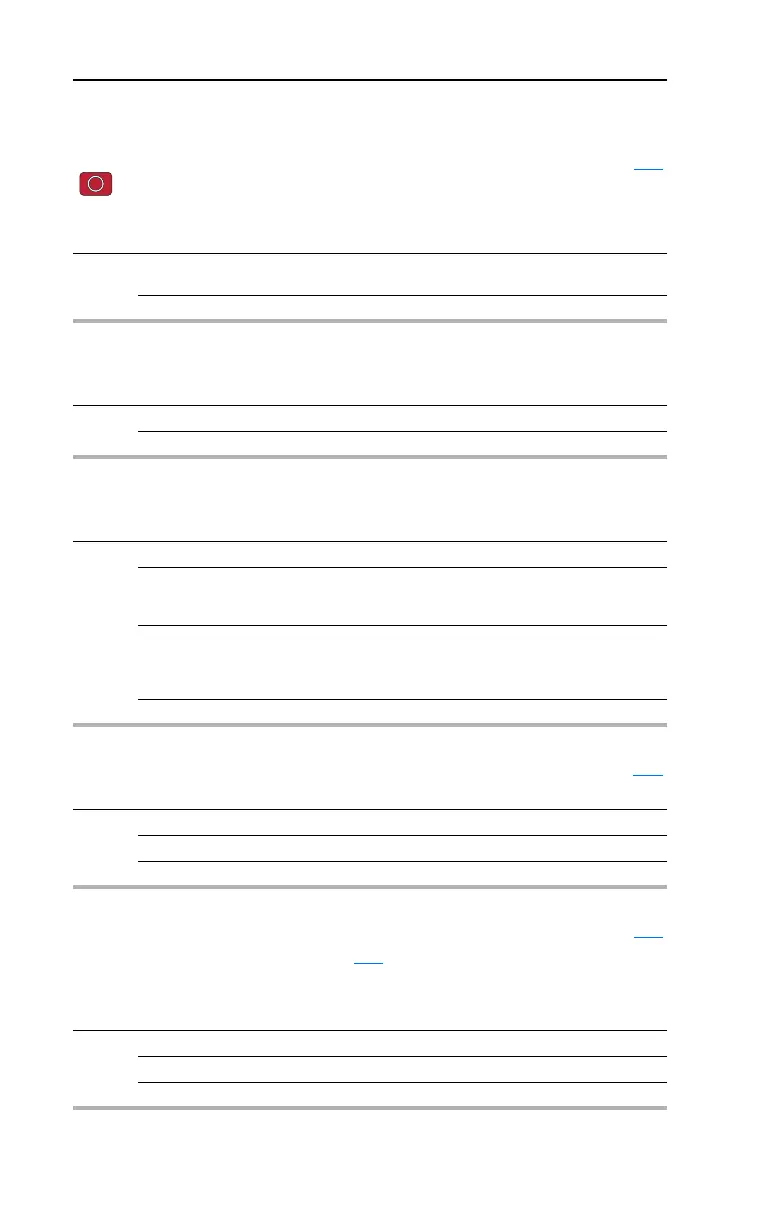3-30 Programming and Parameters
PowerFlex 40 Adjustable Frequency AC Drive FRN 1.xx - 7.xx User Manual
Publication 22B-UM001I-EN-E
Advanced Program Group (continued)
A095 [Reverse Disable] Related Parameter(s): d006
Stop drive before changing this parameter.
Enables/disables the function that allows the direction of motor rotation to be changed. The reverse
command may come from a digital command, the keypad or a serial command. All reverse inputs
including two-wire Run Reverse will be ignored with reverse disabled.
Options 0 “Rev Enabled”
(Default)
1 “Rev Disabled”
A096 [Flying Start En]
Sets the condition that allows the drive to reconnect to a spinning motor at actual RPM.
Options 0 “Disabled” (Default)
1 “Enabled”
A097 [Compensation]
Enables/disables correction options that may improve problems with motor instability.
Options 0 “Disabled”
1 “Electrical” (Default) Some drive/motor combinations have inherent instabilities
which are exhibited as non-sinusodial motor currents. This
setting attempts to correct this condition.
2 “Mechanical” Some motor/load combinations have mechanical resonances
which can be excited by the drive current regulator. This
setting slows down the current regulator response and
attempts to correct this condition.
3 “Both”
A098 [SW Current Trip] Related Parameter(s): P033
Enables/disables a software instantaneous (within 100 ms) current trip.
Values Default: 0.0 (Disabled)
Min/Max: 0.0/(Drive Rated Amps × 2)
Display: 0.1 Amps
A099 [Process Factor] Related Parameter(s): d010
Scales the output frequency value displayed by d010 [Process Display].
Values Default: 30.0
Min/Max: 0.1/999.9
Display: 0.1
Output
Freq
Process
Factor
Process
Display
=
x
22B-UM001.book Page 30 Tuesday, May 30, 2017 5:22 PM
