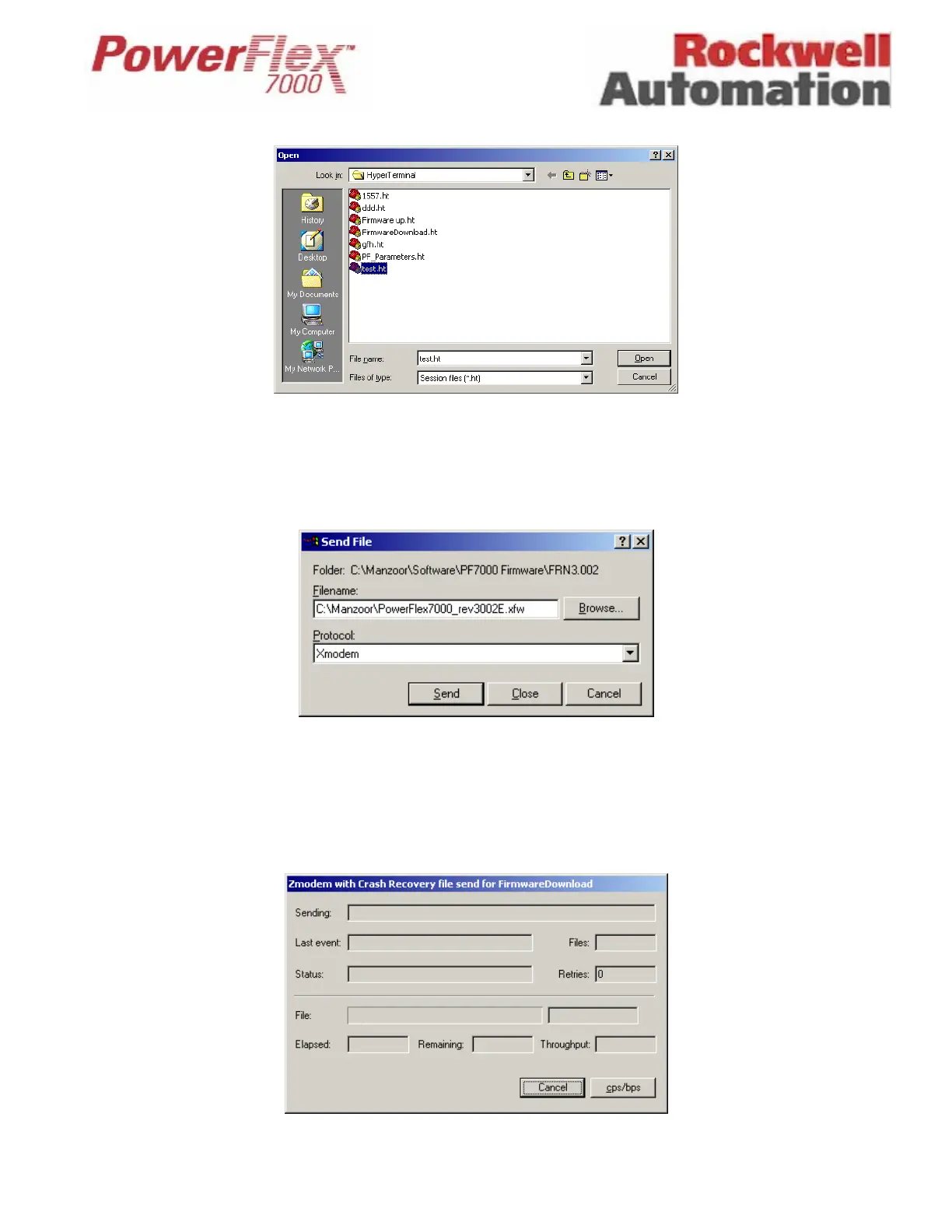Page 10 of 17 Tech Note for PSA 2012-01-001 PF7000_GEN-95
- If the drive is in download mode, the character C will appear every 3 seconds inside the HyperTerminal window.
- At the HyperTerminal window, click on Transfer menu and select ‘Send file…’. The ‘Send File’ window will appear
as shown below:
- At the Send File window, click Browse button and locate the Firmware file saved in your laptop. The Firmware file
must have .XFW filename extension.
- Under Protocol, click the arrow on the right to open the dropdown list. Select Xmodem from the list and then click on
Send button. This will start the download process, and a window similar to the one shown below will appear showing
download progress.