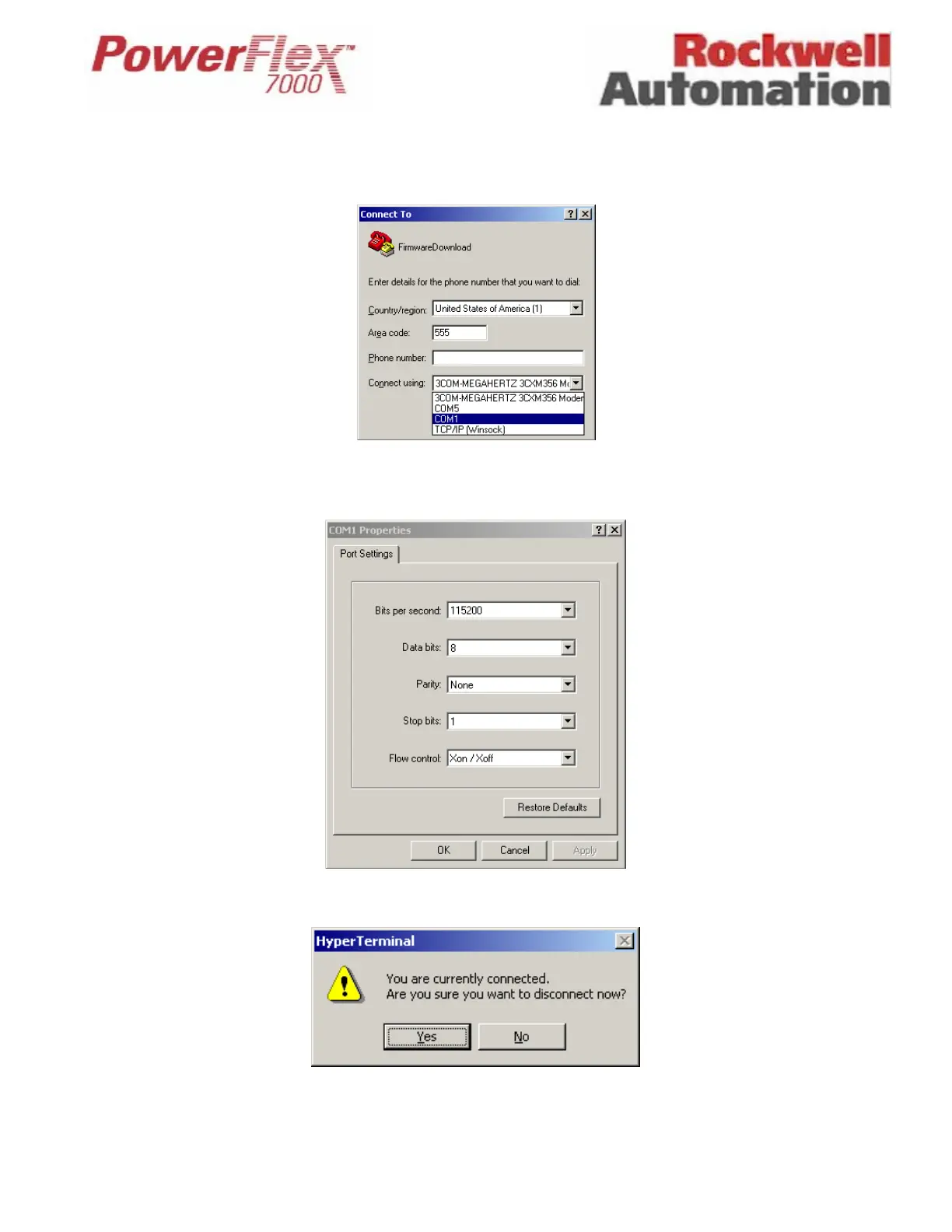Page 8 of 17 Tech Note for PSA 2012-01-001 PF7000_GEN-95
- From ‘Connect to’ window, select COM1 from the dropdown list as shown below, and then click OK.
- At the ‘COM1 Properties’ window, set port settings as shown below and then click OK.
- Now, close HyperTerminal program. A message box will pop as shown below. Click Yes.