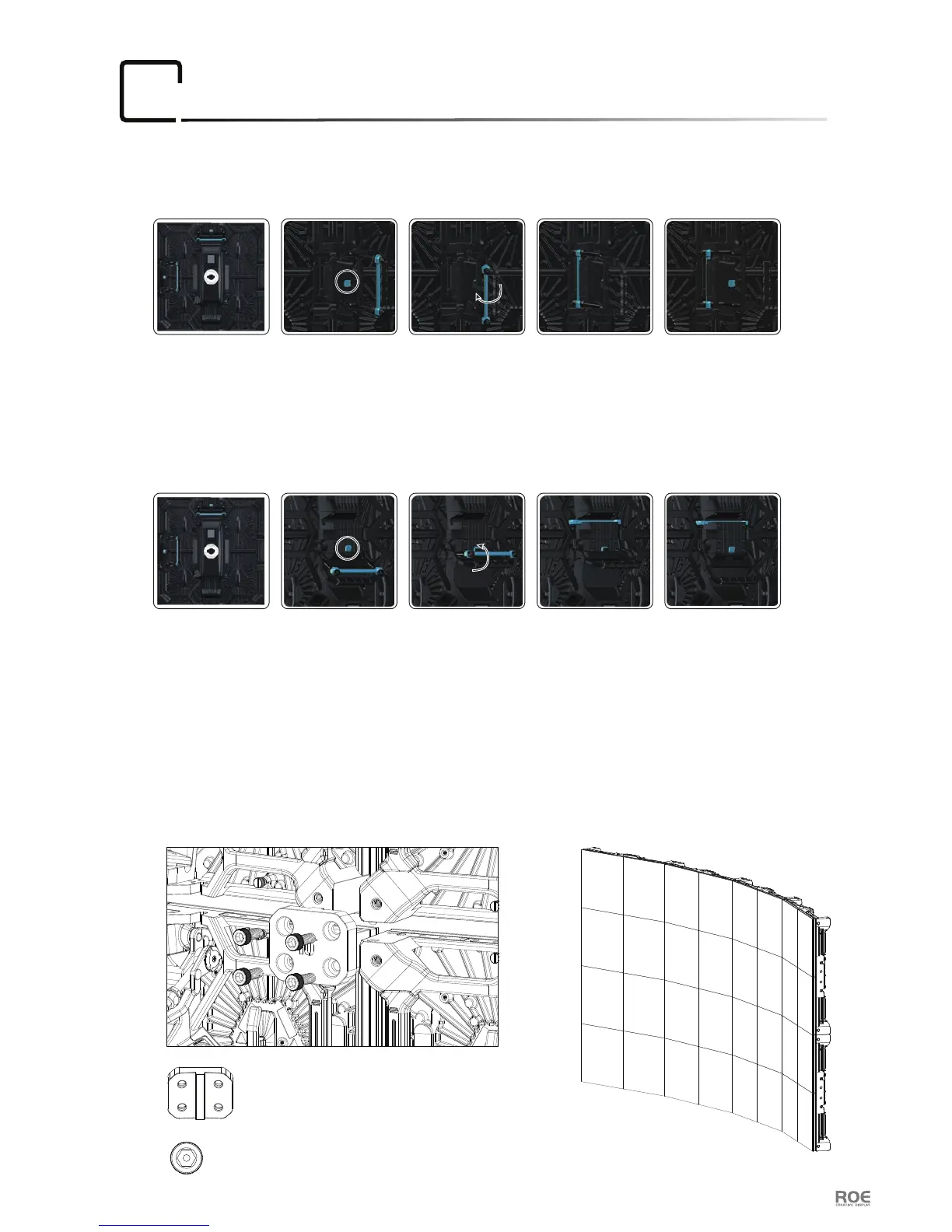User Manual P17
Physical Connection:
06
Straight Installation
Horizontal connector operation
1. Press the horizontal blue button to loosen the handle.(pic2)
2. Pull the handle to turn the connecting bar.(pic3)
3. Connect two tiles and align them.(pic 4)
4. Push handle back for locking.(pic5)
Vercal connector operaon
2. Press the vertical blue button to loosen the handle.(pic2)
Tiles will be attached together by magnets automatically.(pic1)
3. Pull the handle to turn the connecting bar.(pic3)
4. Connect two tiles and align them.(pic 4)
5. Push handle back for locking.(pic5)
Picture 1 Picture 2 Picture 3 Picture 4 Picture 5
Picture 1 Picture 2 Picture 3 Picture 4 Picture 5
Curve Installation
The range of curve: 0~10°(horizontally inner arc).
Tile(2×4)
M10 Hex Socket head cap screws
Concave Connector
