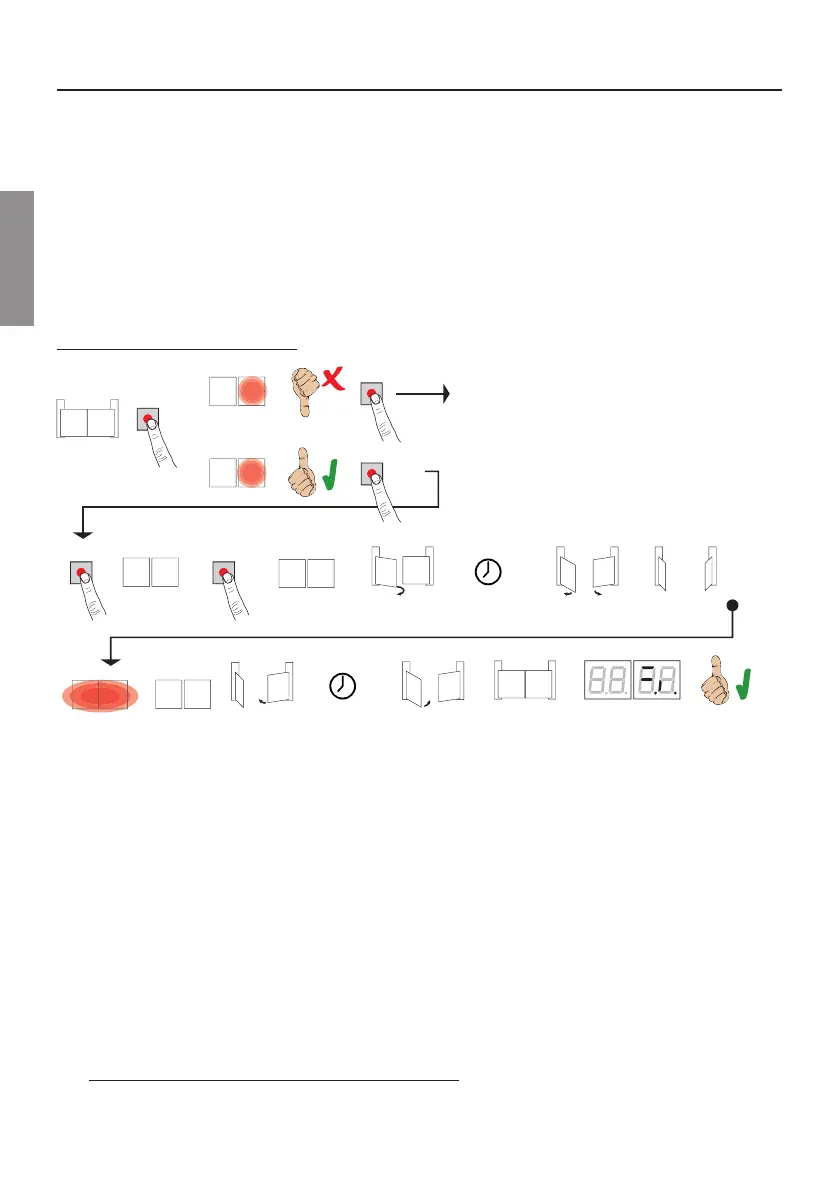EN
44
8 Travel acquisition
For the system to function correctly, the gate travel must be acquired by the control.
Before starting:
1. Select the automation system model installed with the parameter $. The default setting for this parameter is motor
X]TI&)13237
2. Select the number of motors installed with the parameter . This parameter is set for two motors by default.
3. Check that the operator present function is not enabled ($).
4. Install mechanical stops in both the open and closed positions.
5. Move the gate into the closed position.
6. Press TEST (see TEST mode in chapter 7) and check the command signal and safety device states. If any safety
devices are not installed, jumper the relative contact or disable the device from the relative parameter (,, ,
,and).
ACQUISITION PROCEDURE:
PROG PROG
TEST
AP P-
AU to
AU to
x4 s
x2 s
1 click
APERTO
CHIUSO
Vedi capitoli segnalazioni 12 e 13
CHIUSO
MOTORE 1
APERTURA
PARAM. 25
PARAM. 26
MOTORE 2
APERTURA
TEST
TEST
00
23
AU to
Sì
No
Sì
1
1
2
MOTORE 1
CHIUSURA
1
2
MOTORE 2
CHIUSURA
2
• Press and hold PROG for 4 seconds. $3 3 is shown on the display.
• Press PROG again. $XWR is shown on the display.
• 13836starts opening at low speed.
• After the delay time set with parameter 13836WXEVXWERSTIRMRKQERSIYZVI
• 3RGIXLIKEXISTIRQIGLERMGEPWXSTMWVIEGLIHXLIKEXIWXSTWFVMIƽ]8LIQIWWEKI$XWR ƽEWLIWSRXLIHMWTPE]
for 2 s.
• When the message $XWR WXSTWƽEWLMRKERHMWWXIEHMP]PMXSRXLIHMWTPE]13836GPSWIWƼVWX[MXLEHIJEYPXXMQI
setting of 3 s) and then, after a delay set with parameter HIJEYPXWIXXMRKW13836GPSWIWYRXMPXLIKEXI
closed mechanical stop is reached.
If the acquisition procedure is completed successfully, the display enters the command and safety device state display
mode.
If the following error messages are shown on the display, repeat the acquisition procedure:
•
$33(: acquisition error. Press the TEST button to clear the error, and check the safety device in alarm state.
• $33/: travel length error. Press the TEST button to clear the error, and check that both gate leaves are completely
closed.
LFor more information, see chapter 13 “Alarms and faults”.
See safety input (Chap. 12) and
Alarm and fault (Chap. 13)
CLOSED
OPEN
CLOSED
13836
OPENING
13836
OPENING
13836
CLOSING
13836
CLOSING
Yes
Yes