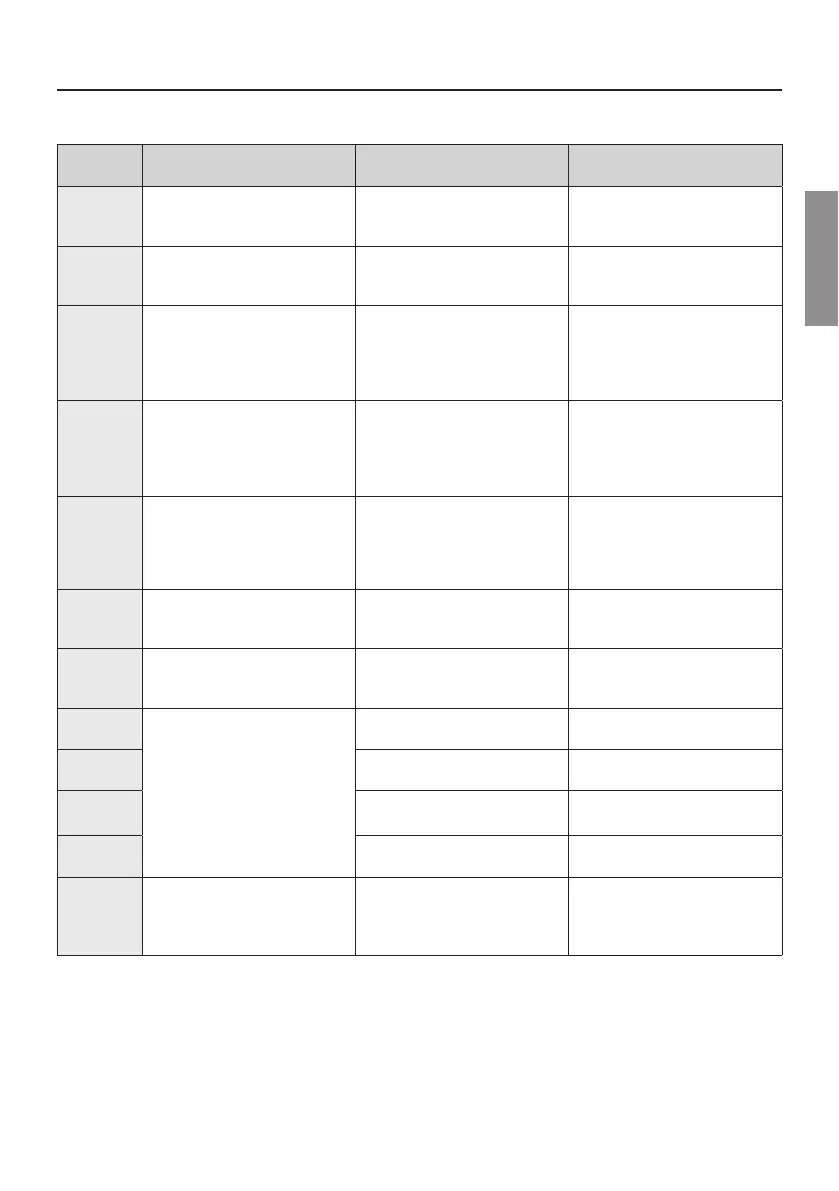EN
59
12 Safety input and command status (TEST mode)
With no currently active commands, press the TEST button and check the following:
DISPLAY POSSIBLE CAUSE ACTION BY SOFTWARE
PHYSICAL CORRECTIVE
ACTION
The safety STOP contact is
open.
Install a STOP button (NC) or
jumper the ST contact with the
COM contact.
Sensing edge COS1 not con
nected or incorrectly connected.
Set the parameter if not
used or to disable.
Jumper contact COS1 with con
tact COM, if not used or to dis
able
Sensing edge COS2 not con
nected or incorrectly connected
(BM20, BR20, BR21, BE20, MO-
NOS4 or BH23 series, if parame
ter is set to )
Set the parameter if not
used or to disable.
Jumper contact COS2 with con
tact COM, if not used or to dis
able.
Photocell FT1 not connected or
incorrectly connected.
Set the parameter e
if not used or to disable.
Jumper contact FT1 with con
tact COM, if not used or to dis
able. Check connection referring
to relative connection diagram
ƼKYVI
Photocell FT2 not connected or
incorrectly connected.
Set the parameter e
if not used or to disable.
Jumper contact FT2 with con
tact COM, if not used or to dis
able. Check connection referring
to relative connection diagram
ƼKYVI
LEAF 1 open limit switch not
connected (for BH23 series only
if parameter is set to ).
Check connection of limit
switches.
LEAF 2 open limit switch not
connected (for BH23 series only
if parameter is set to ).
Check connection of limit
switches.
SS
If occurs with no voluntary com
mand, the contact (N.O.) may be
faulty or one of the buttons may
be incorrectly connected.
Check PPCOM contacts and
connections to buttons.
&+
Check CHCOM contacts and
connections to buttons.
DS
Check APCOM contacts and
connections to buttons.
SH
Check PEDCOM contacts and
connections to buttons.
2U
If occurs with no voluntary com
mand, the contact (N.O.) may be
faulty or the timer may be incor
rectly connected.
Check OROCOM contacts. Con
tact must not be jumpered if not
used.
N.B: press TEST to exit TEST mode.
We recommend troubleshooting safety device and input status errors with “corrective action by software” only.