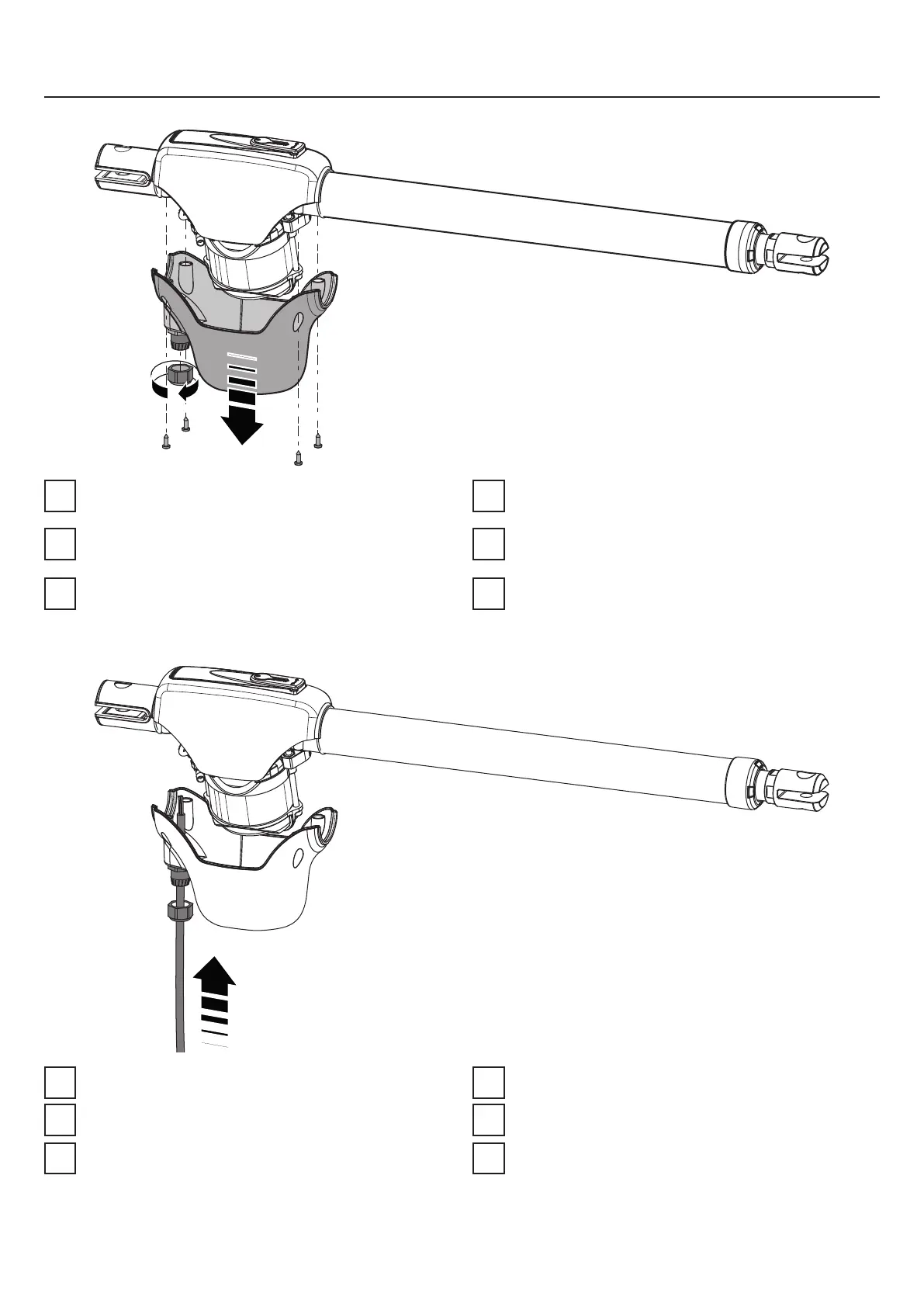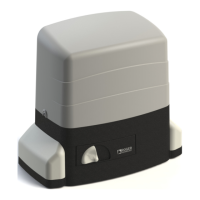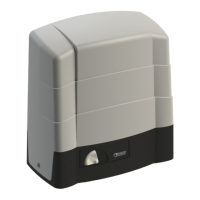16
9 COLLEGAMENTI ELETTRICI • ELECTRICAL CONNECTIONS • ELEKTRISCHE ANSCHLÜSSE • CONNEXIONS
ÉLECTRIQUES • CONEXIONES ELÉCTRICAS • LIGAÇÕES ELÉCTRICAS
1. Svitare le quattro viti inferiori e togliere il coperchio.
2. Svitare il passacavo.
1. Dévisser les quatre vis inférieures et enlever le couvercle.
2. Dévisser le passe-câble.
1. Unscrew the four lower screws and remove the cover.
2. Unscrew the cable gland.
1. Desenrosque los cuatro tornillos inferiores y quitar la tapa.
2. Desenrosque el pasacable.
1. Die vier unteren Schrauben lösen und den Deckel entfernen.
2. Die Kabeldurchführung lösen.
1. Afrouxe os quatro parafusos inferiores e remova a tampa.
2. Afrouxe o passa-cabo
• Inserire il cavo di alimentazione attraverso il passacavo. • Introduire le câble d’alimentation à travers le passe-câble.
• Insert the power cable through the cable gland. • Introduzca el cable de alimentación a través del pasacable.
• Das Stromkabel durch die Kabeldurchführung einführen.
• Insira o cabo de alimentação através do passa-cabo
IT FR
EN ES
DE PT
IT FR
EN ES
DE PT