Do you have a question about the Roger Technology EDGE1 and is the answer not in the manual?
Details EDGE1 motor connections and required cabling specifications.
Specifies cable types for photocell receiver, transmitter, and lamp.
Outlines cable requirements for antenna and selector/keypad.
Illustrates primary power, transformer, and battery connections.
Shows electrical connections for motors and system accessories.
Select automation model (R 1) and motor count (70).
Adjust mechanical stops and move gate to closed position.
Explains common error codes and safety device messages.
Step-by-step guide for the automatic gate learning sequence.
Details parameters for position control and motor deceleration.
Adjustments for motor torque, opening/closing speeds, and acceleration.
Parameters for stop advance and motor alignment.
Steps to program a new remote control transmitter.
Method for copying an existing transmitter code.
Advises connecting photocell COM terminals to system ground for stability.
| Motor voltage | 24 V |
|---|---|
| Max. gate weight | 600 kg |
| Power Supply | 230 V AC |
| Wireless Range | 30 m |
| Remote Control Channels | 4 |
| Weight | 10 kg |
| Operating temperature | -20°C to +55°C |

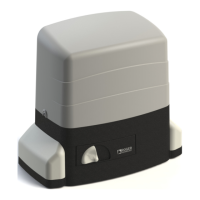





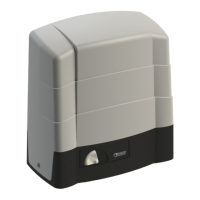




