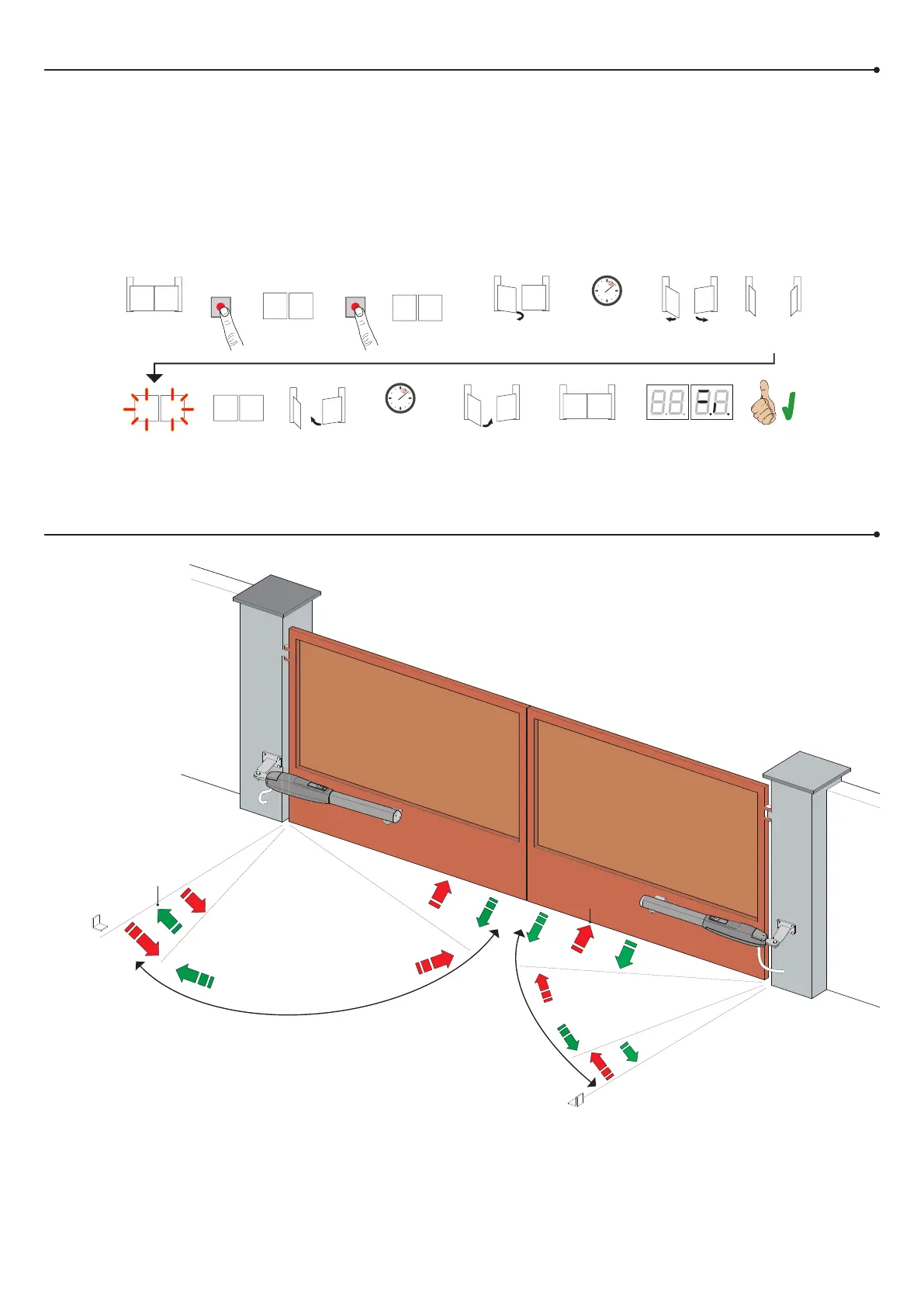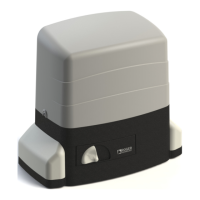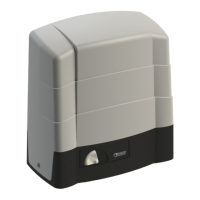Motor torque
Obstacle impact force
sensitivity MOTOR 1
Motor torque MOTOR2
Obstacle impact force
sensitivity MOTOR 2
Start acceleration MOTOR 1
during opening
Start acceleration MOTOR 1
during closing
Start acceleration MOTOR 2
during closing
Deceleration MOTOR 1 during CLOSING
Deceleration MOTOR 1 during OPENING
Deceleration MOTOR 2 during CLOSING
Deceleration MOTOR 2 during OPENING
Alignment MOTOR1
Stop advance of LEAF 1
when opening
Opening approach distance setting MOTOR1
Closing approach distance setting MOTOR1
Opening approach distance setting MOTOR2
Closing approach distance setting MOTOR2
Stop advance of LEAF 2 when opening
Position control
Position control
Position control
Position control
Alignment MOTOR2
Deceleration MOTOR 1
during CLOSING
Deceleration MOTOR 2
during CLOSING
Opening speed
Opening speed
Closing speed
Closing speed
Start acceleration
MOTOR 2 during opening
MOTOR 1
MOTOR 2
6. Setting basic parameters
5. Acquisition procedure
1. Press and hold PROG for 4 seconds.
2. APP- appears on the display.
3. Press PROG.
4. AUTO appears on the display.
5. MOTOR 1 starts opening at low speed.
6. After the delay time set with parameter 25, MOTOR 2 starts an opening manoeuvre.
7. Once the gate is open, the message AUTO flashes on the display.
8. The message AUTO stops flashing.
9. MOTOR 2 starts closing.
10. After a delay set with parameter 26, MOTOR 1 closes.
11. When the gate is closed, the safety device symbols are displayed.
Press
PROG
AP P-
AU to
x4 s
Press
PROG
1 click
OPEN
MOTOR 1
OPENING
MOTOR 2
OPENING
PARAM. 25
ùDELAY
TIME
AU to
x2 s
CLOSED
AU
Yes
MOTOR 1
CLOSING
MOTOR 2
CLOSING
PARAM. 26
DELAY
TIME
CLOSED
