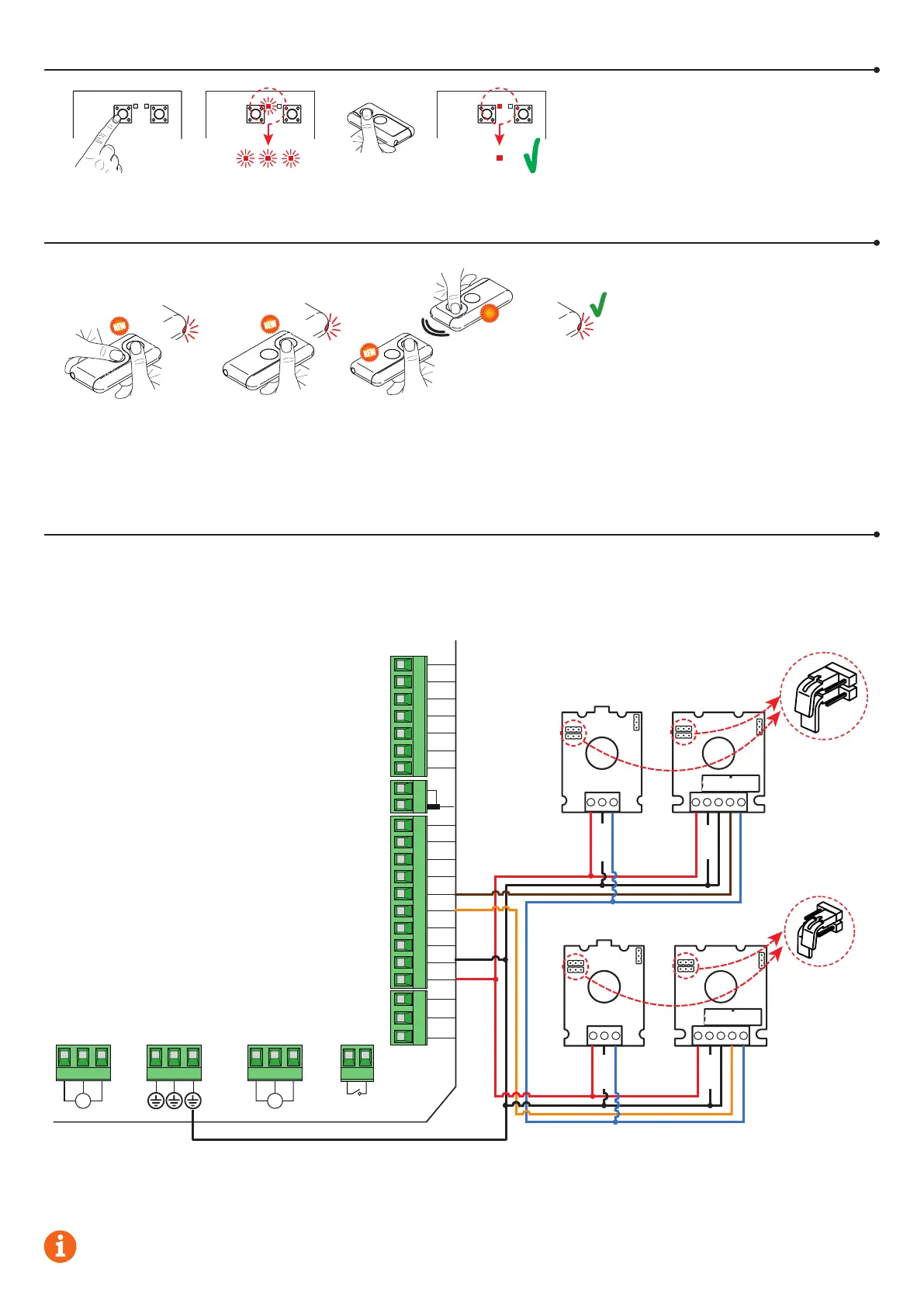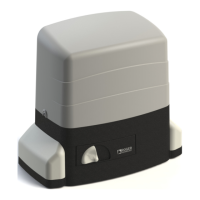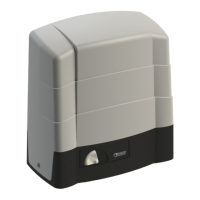7. Programming a NEW transmitter
8. Copying a transmitter
P1
L1 L2
P2 P1
L1 L2
P2
ON
P1
L1 L2
P2
1 click
This document is a basic quick guide for the initial installation of a BRUSHLESS swing gate motor.
For complete information concerning the control unit, the motor and the accessories mentioned in this quick guide, see the technical manuals available in the B2B area of the
website www.rogertechnology.it
x5 s
x3 s
x1 s
A
A
A
A
B
OLD
1. Press channel P1 (P2) of the receiver.
2. When LED L1 (L2) ashes 3 times (or 4 times
with rolling code function), press any button
on the transmitter.
3. If LED L1 (L2) remains steadily lit the
transmitter has been stored correctly.
1. Press buttons A and B on the NEW
transmitter simultaneously.
2. The LED ashes for 5 s.
3. Hold button (A) only on the NEW transmitter
you want to store.
4. The LED ashes 3 s.
5. Hold the previously stored transmitter as
close as possible to the NEW transmitter.
6. Press button (A) on the OLD transmitter.
7. The LED lights for 1 s to conrm that the copy
procedure was successful.
9. Photocells grounding connection
Grounding connection negative terminal (COM) photocells series F4ES/F4S or other than Roger Technology
In case of malfunction, or failure to intervene in case of dimming, or continuous detection, or abnormal behaviour of the automation (gate, overhead door,
barrier, etc.), it is advisable to connect the negative terminal (COM) of the photocells to the grounding of the system.
M1 M2
XX
YY
Z
Z
COR
13 14
ANT
15 16 17 18 19 21 22 23 24 25 26 27 31 32 33 34 35 36 3729 30
COM
+LAM
+ES
+24V
SC
COM
FT2
FT1
INP2
COS1
COM
ST
COM
INP1
AP
CH
PED
COM
PP
RXTX
1 2 3
1 2
RXTX
FT1
FT2
MASTER
SLAVE 1
345
12 3
12345
COM(-)
COM(-)
COM(-)
COM(-)
COM(-)
COM(-)
