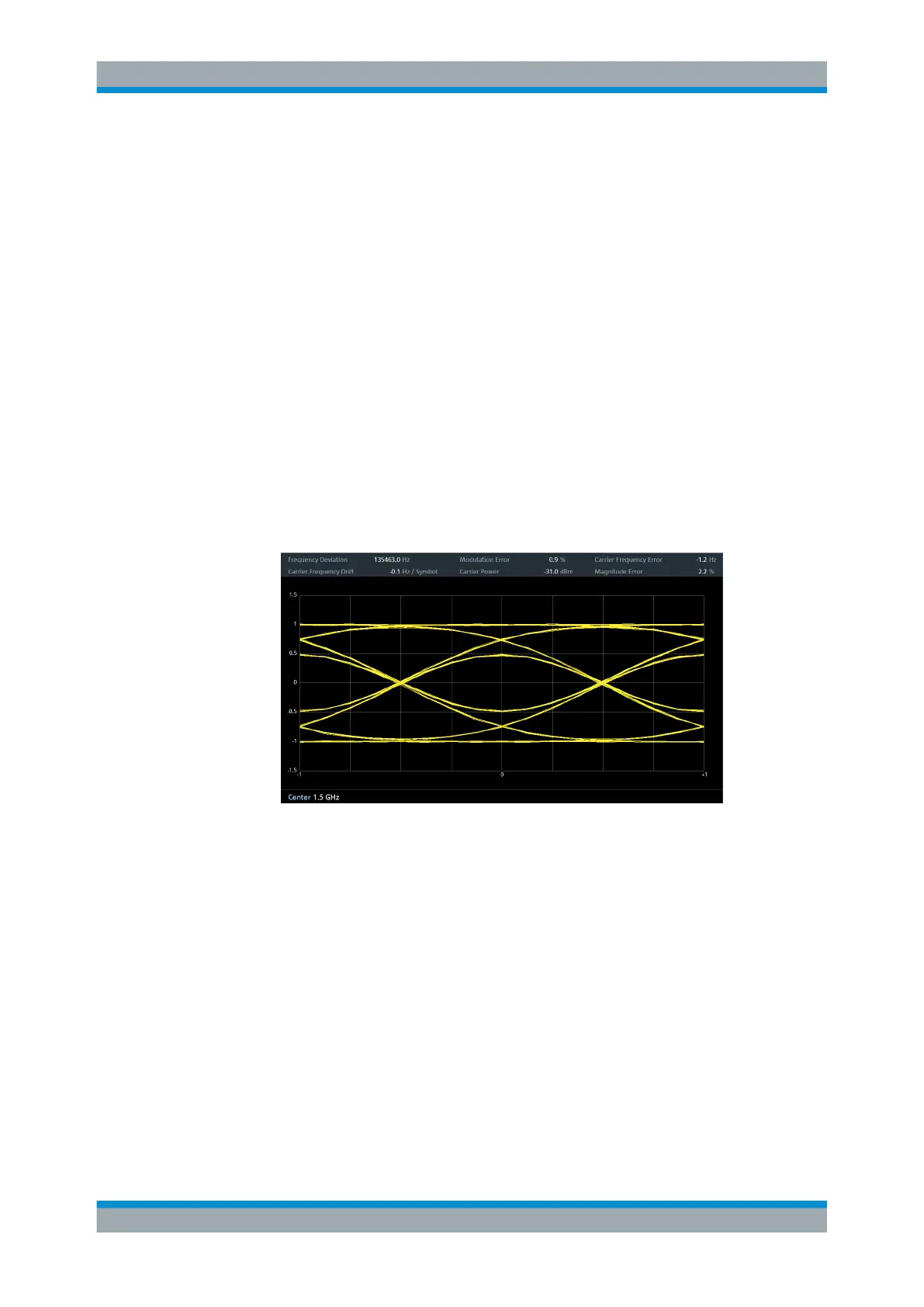Digital Demodulation
R&S
®
FPC
160User Manual 1178.4130.02 ─ 07
The demodulation starts directly after you have selected the measurement. By
default, the R&S FPC displays the results in a graphical result display, but you can
also display the results in graphical result displays.
Selecting the result display
Both measurement types support several result displays. The information visualized in
all result displays is based on the same measurement data (signal processing is also
the same), but the type of information is different.
1. Press the "Meas" key to open the measurement menu.
2. Select the modulation scheme of the signal you want to demodulate (ASK or FSK).
3. Select the result display.
●
"Eye Diagram": Shows the modulation accuracy in that it analyzes the transi-
tions from one modulation state to the other.
An open "eye" indicates little distortion in the signal transmission. A closed
"eye" indicates poor signal quality with a signal that is too long, too short,
poorly synchronized, has too much noise, an over- or undershoot that is too
high etc.
Figure 17-2: Eye diagram of a 2FSK signal
●
"Symbols": Shows the stream of symbols or binary digits transmitted by the sig-
nal.
Measurements and Result Displays
